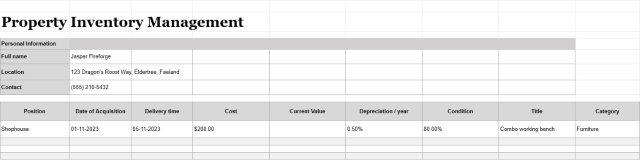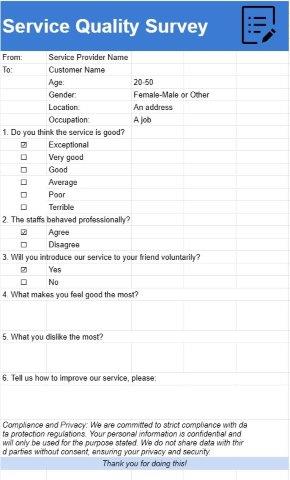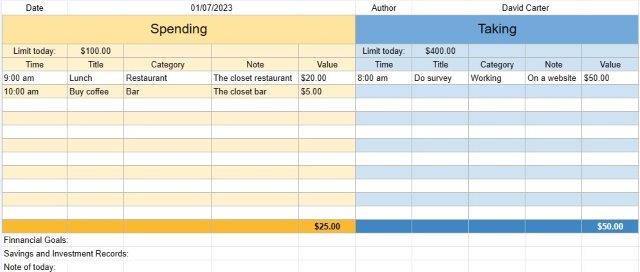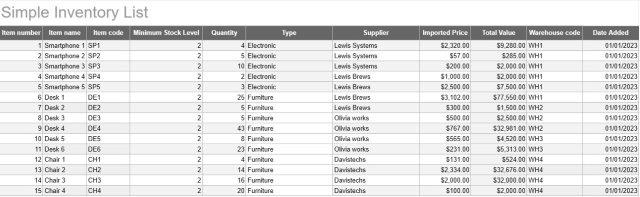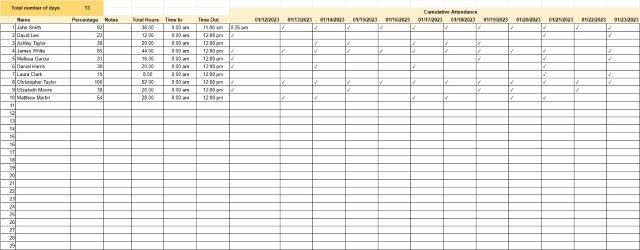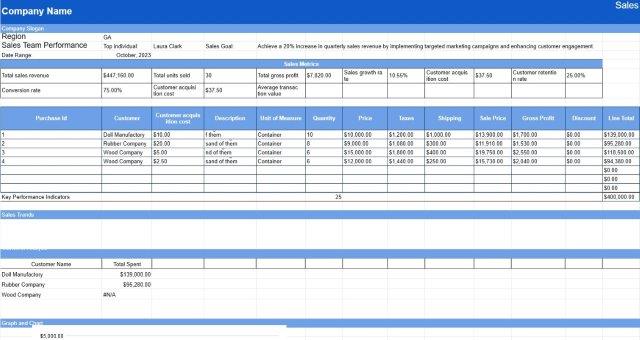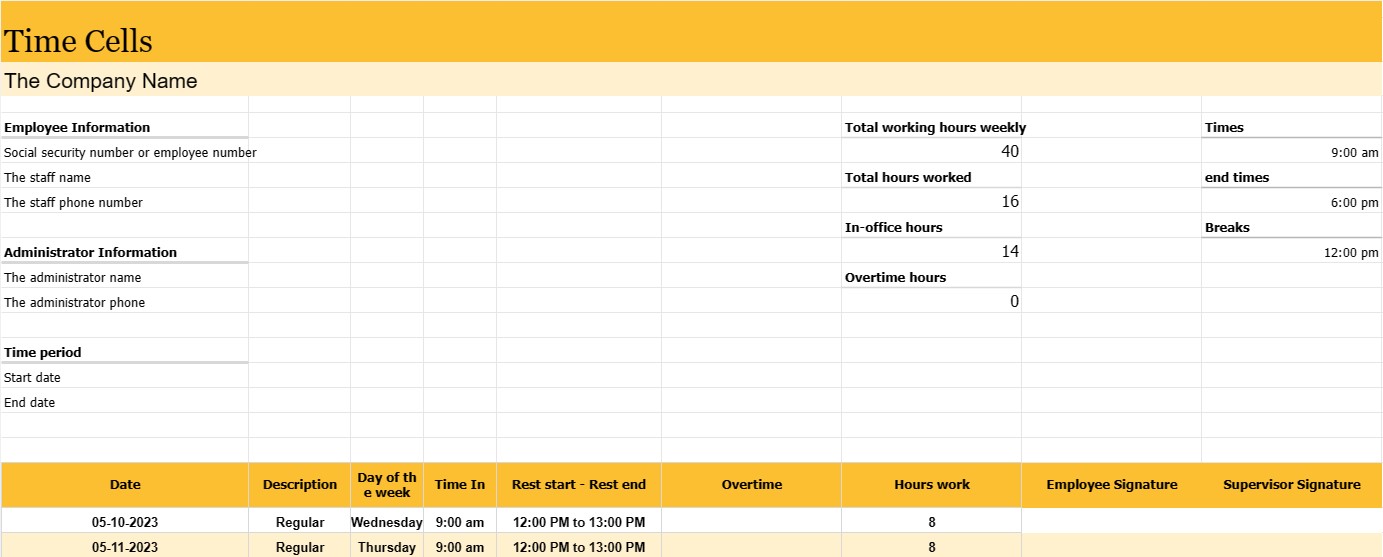
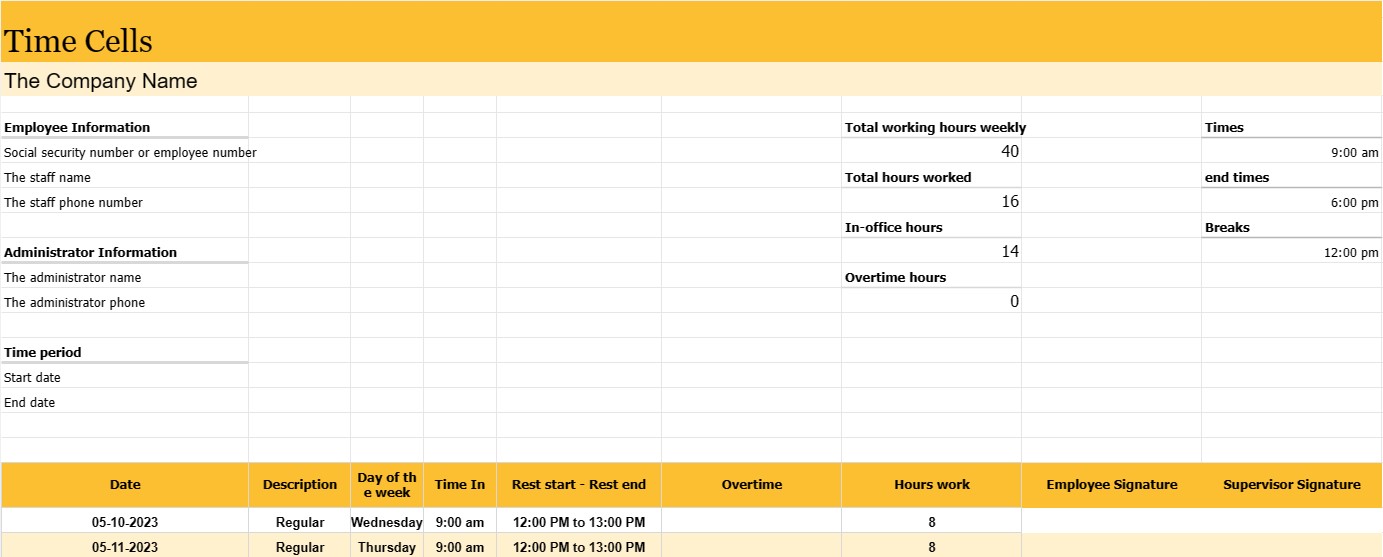
Time Cells
Category : Trackers
Manager must use this to manage the employees, this enable them to track their staffs more carefully.
A time report is a record or document used to track an employee's time over a specific period of time, usually a work week or pay period. It is an essential tool for tracking and managing employee attendance, calculating payroll and ensuring compliance with labor laws and company policies.
Employee reports are commonly used in a variety of industries and workplaces, including businesses, government agencies, non-profit organizations, and many others.
The most important parts and information that can usually be found in an employee's employment journal are:
- Employee Information: The employee's name and, in some cases, social security number or employee number.
- Time period: A specific period of time covered by the time sheet, such as a week, bimonthly pay period, or month. Date: The date or dates of each business day within the specified time period.
- Day of the week: the corresponding day of the week for each date (eg Monday, Tuesday).
- Times and end times: the exact times when the employee starts and ends the shift for each working day. This information is usually stored in hours and minutes.
- Breaks: the time of the employee's breaks, if applicable, including the start and end time of meal and rest breaks. Total Hours Worked: The total hours worked by the employee for each working day and the cumulative total for the entire period.
- Overtime: If an employee worked overtime (generally defined as hours more than the normal work week or work day), they are reported separately.
- Employee and supervisor signatures: Many time sheets include spaces for the employee and supervisor to sign and verify the accuracy of the hours recorded.
Employee newsletters serve several important purposes:
- Salary: These are the basis for calculating employee wages, including regular wages, overtime and any fringe benefits.
- Labor Compliance: Time sheets help organizations comply with labor laws and regulations, especially those related to overtime pay and maximum hours.
- Attendance Tracking: They monitor the attendance and punctuality of employees which can be helpful in performance evaluation and attendance management.
- Project and Task Tracking: In some cases, time sheets are used to allocate hours to specific projects or tasks, making them valuable for project management and invoicing.
- Recording: Time sheets create a historical record of an employee's work hours, which can be important for audits, legal requirements and HR records.
- Resource Planning: Time sheets help companies plan and allocate resources by providing information about employee availability and workload.
While some organizations continue to use traditional paper-based time sheets, many companies have transitioned to electronic timekeeping systems that offer greater accuracy, convenience and efficiency. Electronic systems can automatically calculate work hours, process overtime calculations and generate reports, simplifying payroll and reducing the likelihood of errors.
Easy Preview and Download Spreadsheet Template
View the full version of a spreadsheet template with no limitations to see if you like it then you can download the excel template to store it on your device and use it for free.
Access Spreadsheet Template from Anywhere
This is working on all popular operating system such as Windows, MacOS, Linux, iOS. You can see the spreadsheet templates and download them without additional programs.
How to use a template
Figure out how to preview, download and then use the spreadsheet template by following the steps which are extremely easy to follow
More similar templates
See more of the spreadsheet templates which are under the same category with the chosen one.