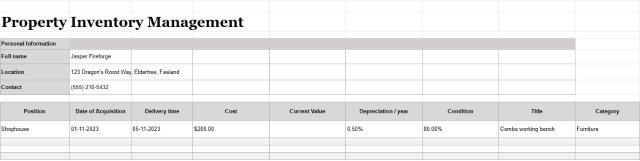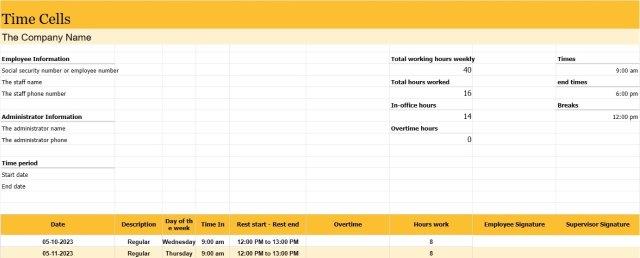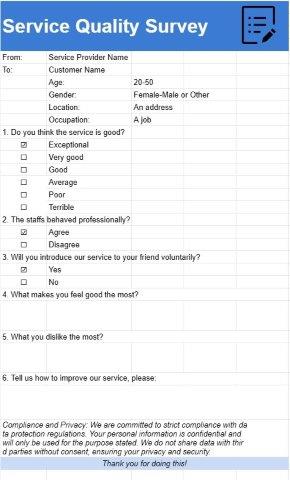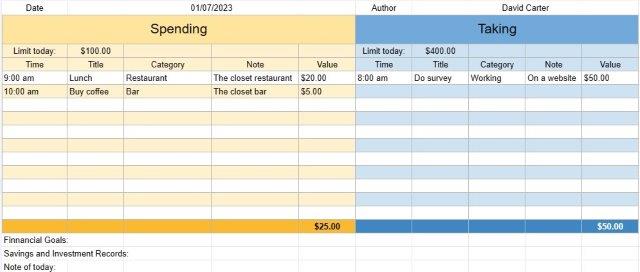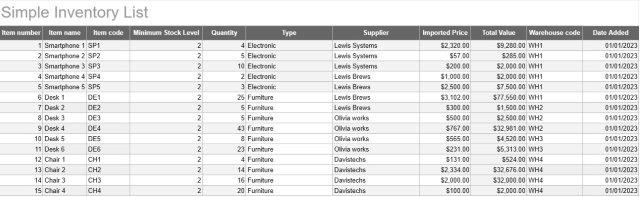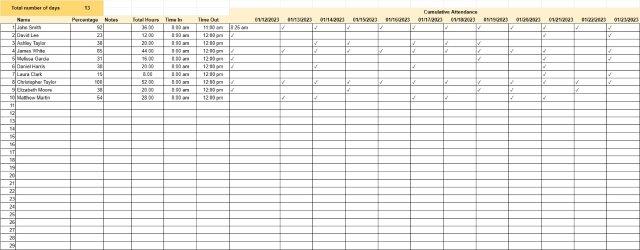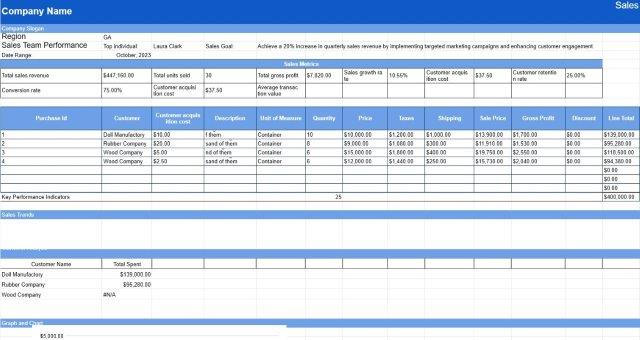Online Wholesale Revenue Tracker
Category : Trackers
This can be used to track the revenue and sales of a store
An Online Wholesale Revenue Tracker template document is a specialized tool used by businesses engaged in wholesale operations, such as distributors, manufacturers, or wholesalers. This document serves as a structured framework for monitoring and managing revenue generated from online wholesale sales channels.
Here are the key components and purposes of an Online Wholesale Revenue Tracker template document:
- Sales Data Entry: The core function of the template is to record sales transactions from online wholesale platforms, e-commerce websites, or digital marketplaces. Users enter detailed information for each sale, including the date, customer information, product or SKU details, quantity sold, unit price, and total revenue generated.
- Product Catalog: To streamline data entry, many templates include a product catalog section. This allows users to prepopulate product details and simply select products from a list when recording sales. This reduces manual data entry errors and saves time.
- Customer Information: The document typically includes a section for maintaining customer information, including the names of wholesale buyers, their contact details, account numbers, and purchase histories. This data is essential for maintaining customer relationships and identifying high-value clients.
- Sales Analysis: An important feature of the template is its ability to analyze sales data. Users can generate reports and charts that provide insights into revenue trends, popular products, seasonal variations, and customer buying patterns. This data helps in making informed sales and marketing decisions.
- Payment Tracking: Some templates incorporate payment tracking features, allowing users to record payment methods, due dates, and payment status. This ensures that revenue is properly accounted for and reconciled with bank statements.
- Expense Tracking: In addition to revenue, users can track expenses related to online wholesale operations, such as advertising costs, platform fees, shipping expenses, and packaging costs. This helps in calculating net profit margins.
- Profitability Analysis: The document may offer tools for calculating profit margins on individual products or product categories. Users can assess which products are the most profitable and adjust their sales strategies accordingly.
- Currency Conversion: For businesses operating in multiple regions or dealing with international clients, currency conversion capabilities may be included to display revenue in various currencies.
- Data Security: Security measures, such as password protection or restricted access, may be incorporated to protect sensitive revenue data from unauthorized access.
- Customization: Online Wholesale Revenue Tracker templates can be customized to suit the specific needs of different businesses. Users can add or remove fields, modify calculations, and adapt the template to their reporting requirements.
- Forecasting and Goal Setting: Advanced templates may include features for setting revenue goals and forecasting future sales based on historical data. This assists businesses in planning and growth strategies.
In summary, an Online Wholesale Revenue Tracker template document is a valuable resource for businesses engaged in online wholesale operations. It streamlines revenue management, provides insights into sales performance, and facilitates data-driven decision-making to optimize profitability.
Easy Preview and Download Spreadsheet Template
View the full version of a spreadsheet template with no limitations to see if you like it then you can download the excel template to store it on your device and use it for free.
Access Spreadsheet Template from Anywhere
This is working on all popular operating system such as Windows, MacOS, Linux, iOS. You can see the spreadsheet templates and download them without additional programs.
How to use a template
Figure out how to preview, download and then use the spreadsheet template by following the steps which are extremely easy to follow
More similar templates
See more of the spreadsheet templates which are under the same category with the chosen one.