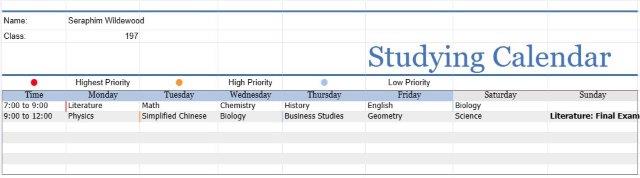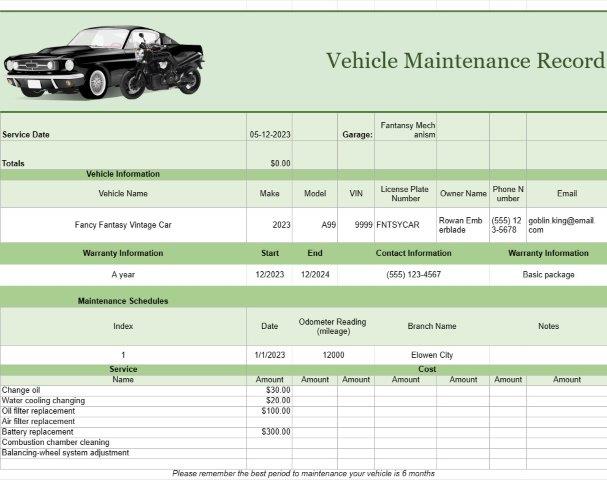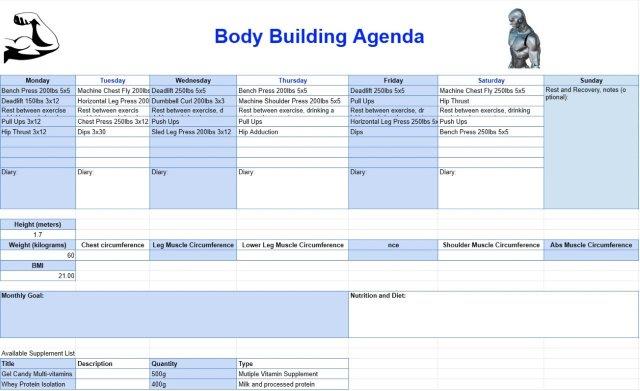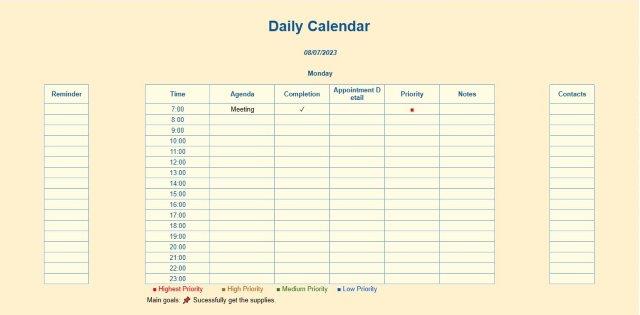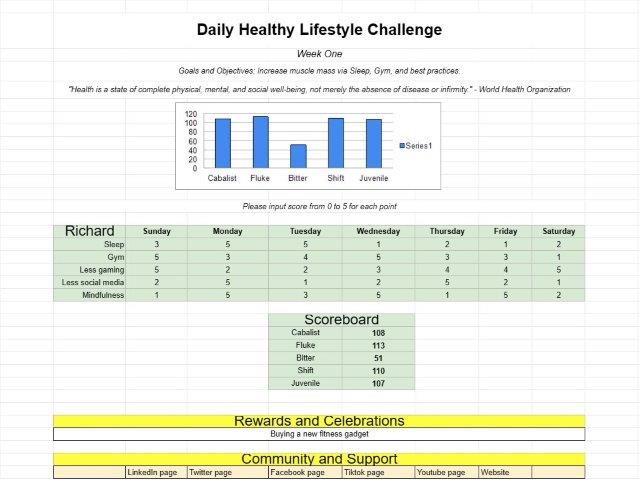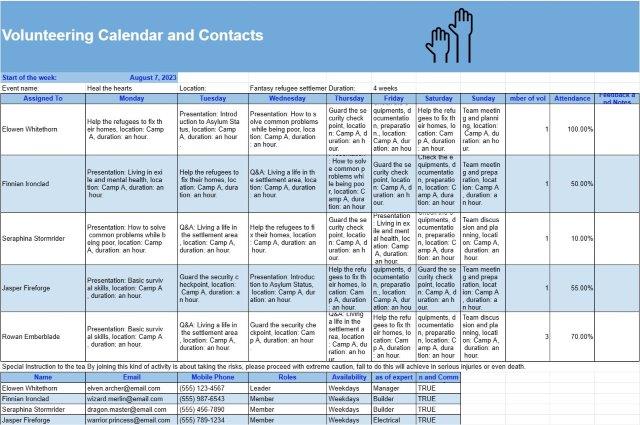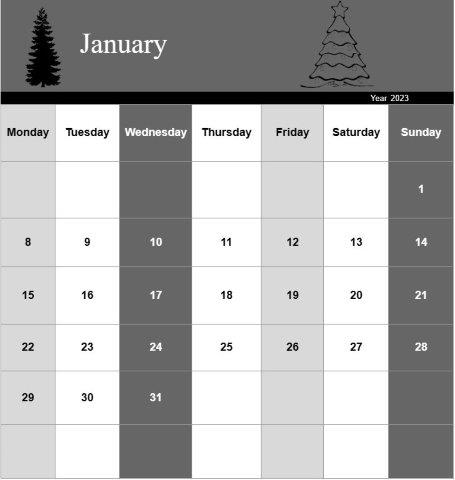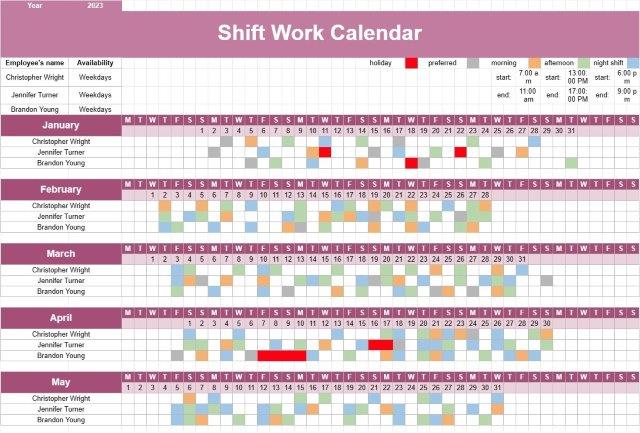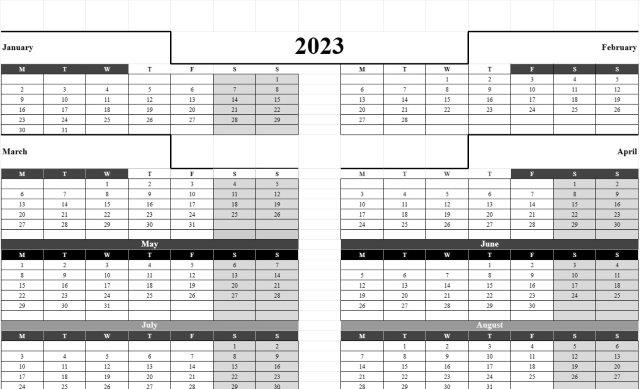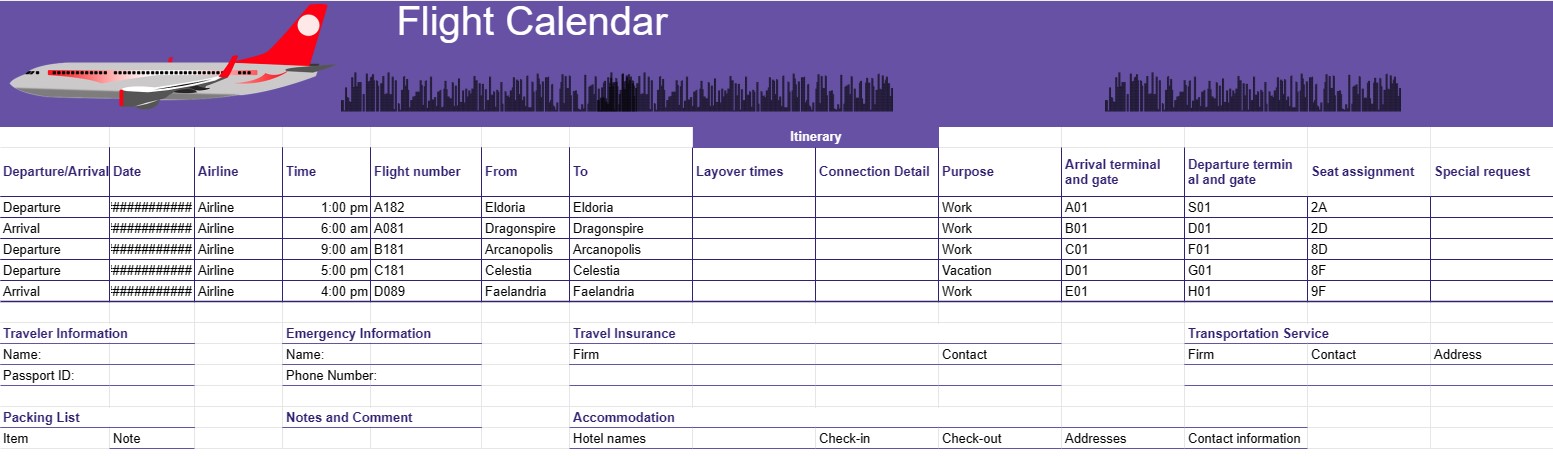
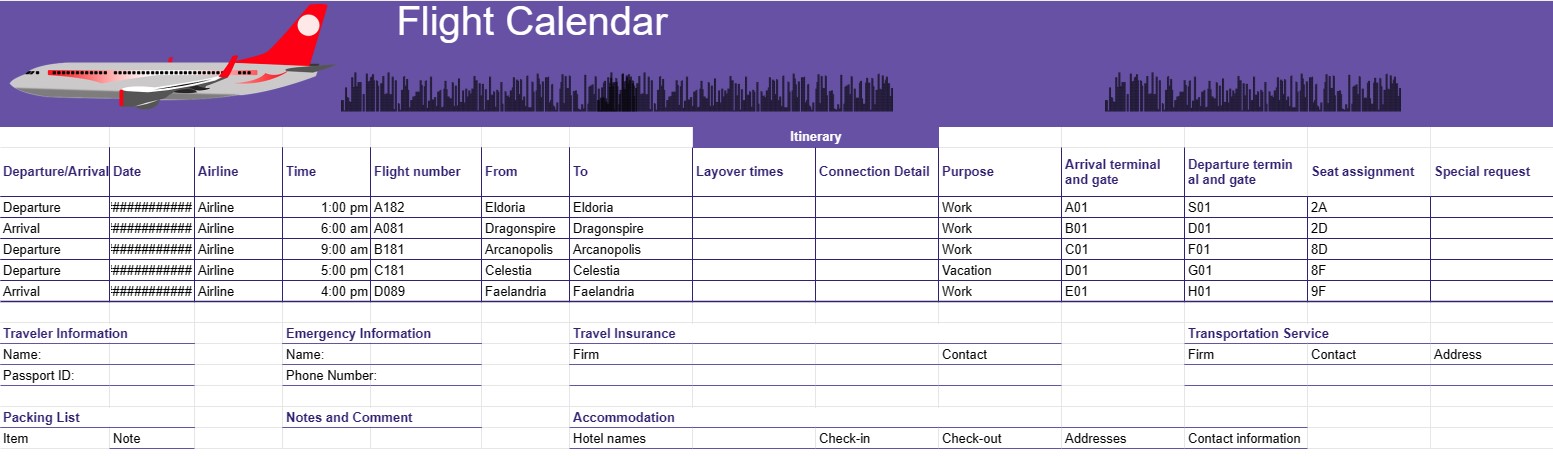
Flight Calendar
Category : Calendars
Moving around using airplane is not an easy task but it can be manageable using this calendar, use this you can read the destionations, airlines and more.
A Flight Calendar Template is a useful tool for travelers and frequent flyers who want to plan and keep track of their flight itineraries and travel arrangements. This template allows individuals to organize their flights, including departure and arrival times, flight numbers, airlines, and other essential travel details.
Key Components of a Flight Calendar Template:
- Traveler Information: The template typically includes a section where travelers can enter their personal information, such as name, contact details, passport information (if applicable), and emergency contact information.
- Trip Details: This section outlines the specifics of the trip, including:
- Destination(s)
- Purpose of the trip (e.g., business, leisure)
- Travel dates
- Duration of stay at each destination
- Flight Information:Provides a space to input details for each flight segment, including:
- Flight number
- Departure and arrival airports
- Departure and arrival times
- Airlines
- Booking reference or confirmation number
- Terminal and gate information
- Seat assignment (if applicable)
- Special requests (e.g., dietary preferences, wheelchair assistance)
- Accommodation:If applicable, there may be a section to list hotel reservations, including hotel names, check-in and check-out dates, addresses, and contact information.
- Transportation: Some templates include information about ground transportation, such as car rentals, shuttle services, or public transportation details.
- Itinerary: Offers an overall view of the trip, showing all flights and associated details in a chronological order. It may include additional information like layover times and connection details.
- Travel Insurance: Provides a section to note any travel insurance policies, including coverage details and emergency contact information.
- Emergency Contacts: Includes a list of emergency contacts, including family members, friends, or colleagues who should be notified in case of emergencies.
- Packing List: Some templates offer space to create a packing list, helping travelers ensure they have all the necessary items for their trip.
- Notes and Comments: Allows travelers to add any additional notes or comments relevant to their trip, such as reminders or special instructions.
Benefits of Using a Flight Calendar Template:
- Organization: Helps travelers keep all travel-related information in one place, reducing the risk of overlooking critical details.
- Efficiency: Streamlines the process of preparing for a trip by providing a structured format for recording flight and travel information.
- Travel Planning: Facilitates travel planning by presenting a clear itinerary, including flights, accommodations, and transportation.
- Emergency Preparedness: Ensures that travelers have access to essential emergency contact information during their trip.
- Convenience: Makes it easy to share travel information with family members, friends, or colleagues who may need to reach the traveler during their trip.
- Customization: Allows users to customize the template to suit their specific travel needs and preferences.
In conclusion, a Flight Calendar Template is a valuable tool for travelers to plan and organize their flights and travel arrangements effectively. It helps ensure a smooth and well-prepared travel experience by providing a centralized location for all essential travel details.
Easy Preview and Download Spreadsheet Template
View the full version of a spreadsheet template with no limitations to see if you like it then you can download the excel template to store it on your device and use it for free.
Access Spreadsheet Template from Anywhere
This is working on all popular operating system such as Windows, MacOS, Linux, iOS. You can see the spreadsheet templates and download them without additional programs.
How to use a template
Figure out how to preview, download and then use the spreadsheet template by following the steps which are extremely easy to follow
More similar templates
See more of the spreadsheet templates which are under the same category with the chosen one.