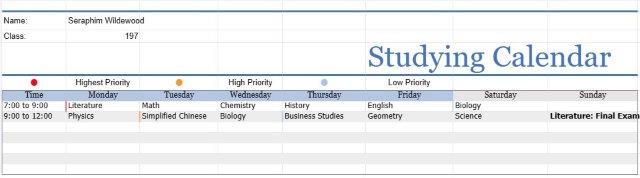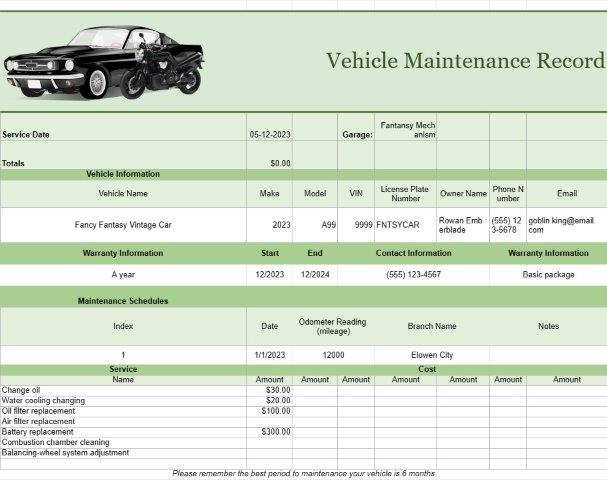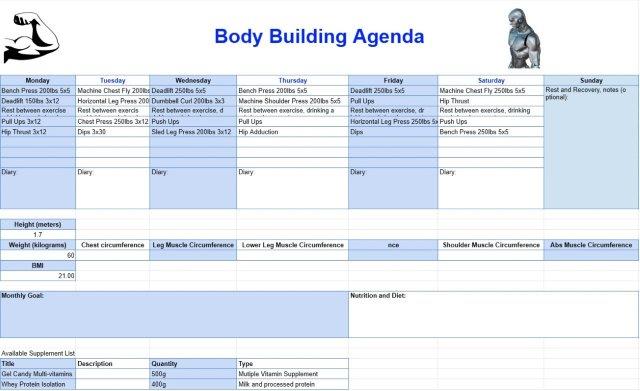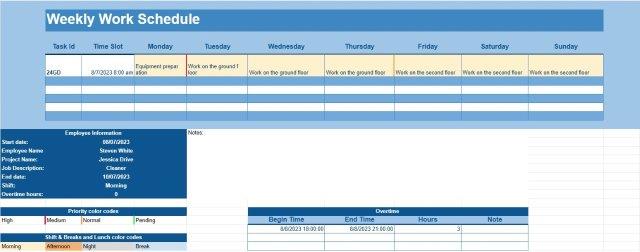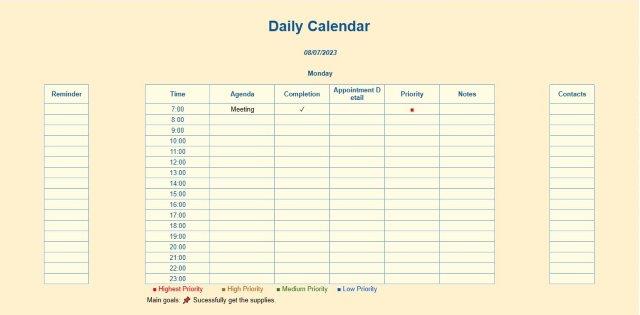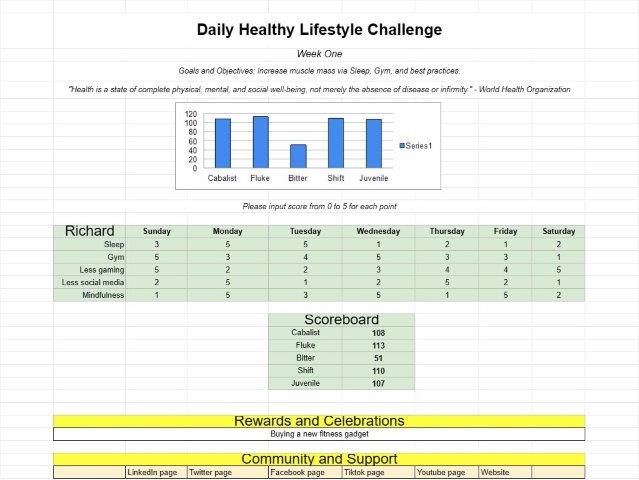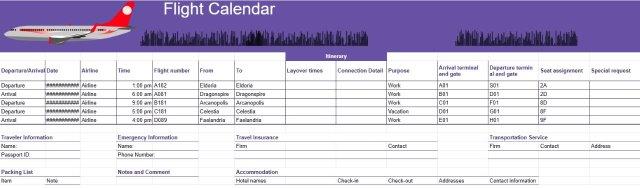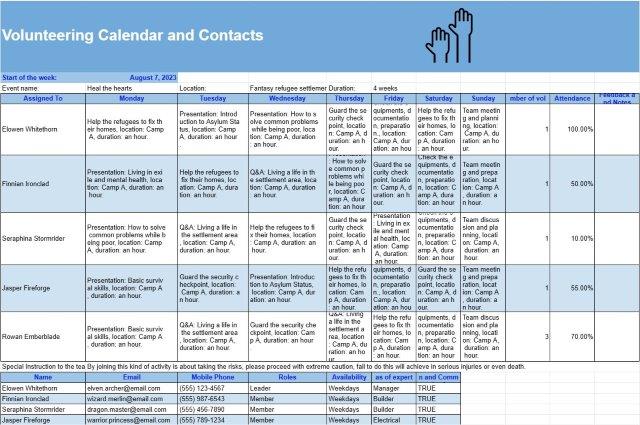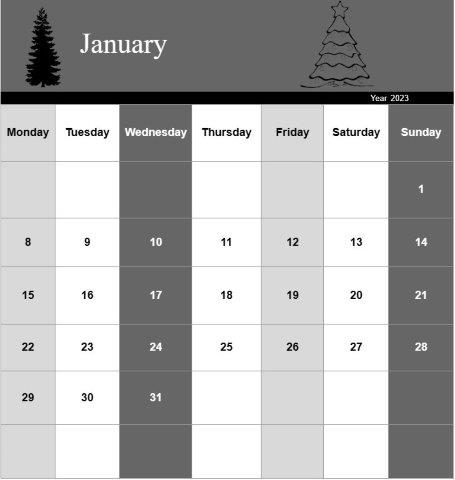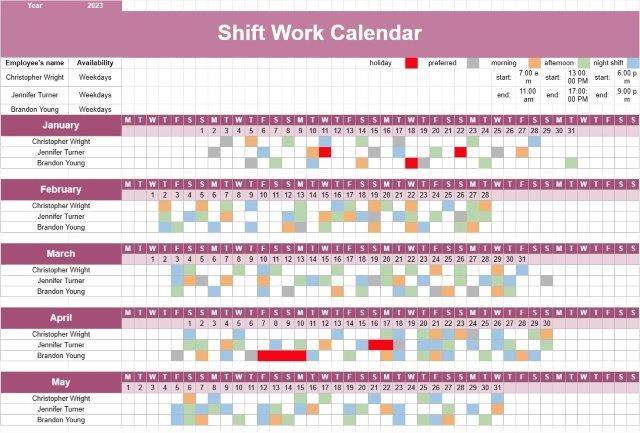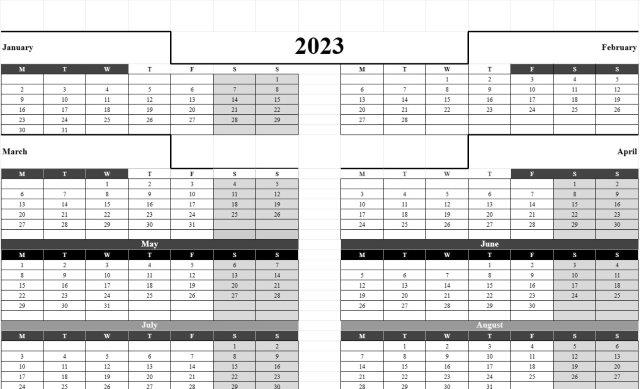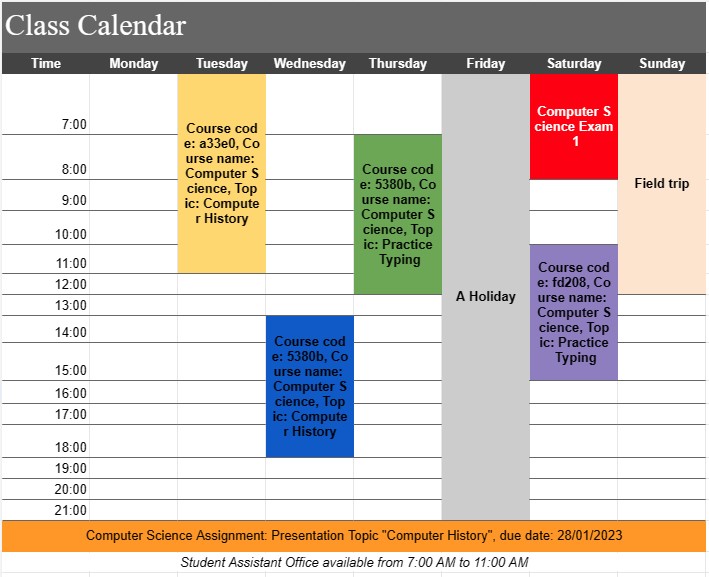
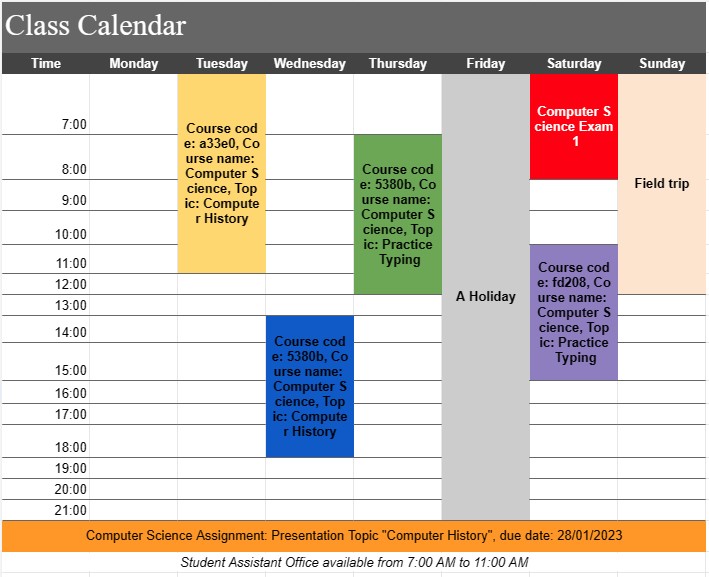
Class Calendar
Category : Calendars
This calendar is for you to use to see the upcoming classes to learn and to do work much more well-organized.
A Class Calendar Template is a versatile tool commonly used in educational settings, such as schools, colleges, and universities. It serves as a visual representation of a class schedule, enabling educators and students to plan and organize their academic activities effectively. This template helps ensure that classes, assignments, exams, and other important events are scheduled and managed efficiently.
Key Components of a Class Calendar Template:
- Course Details: The template typically includes information about the course, such as the course name, course code, instructor's name, and location of the class.
- Days and Times: A Class Calendar displays the days of the week and the times when classes occur. This schedule may vary from day to day, depending on the course structure.
- Class Sessions: Each class session is listed within the corresponding day and time slot. This includes details like the topic to be covered, any required reading or assignments, and special notes or instructions.
- Assignments and Due Dates: Important assignment due dates and deadlines are often included on the calendar. This helps students plan their study time and ensures that assignments are submitted on time.
- Exams and Tests: The calendar may indicate exam dates and times. It's crucial for students to be aware of these dates to adequately prepare for assessments.
- Holidays and Breaks: Non-class days, such as holidays and semester breaks, are typically marked on the calendar to avoid scheduling conflicts.
- Special Events: Any special events related to the course, such as guest lectures, field trips, or lab sessions, may be noted on the calendar.
- Office Hours: For instructors, office hours—times when students can seek assistance or clarification—are often included on the calendar.
Benefits of Using a Class Calendar Template:
- Organization: Provides a structured and organized overview of the entire academic term, making it easier for both educators and students to plan their schedules.
- Time Management: Helps students allocate time for studying, attending classes, and completing assignments, leading to better time management skills.
- Communication: Enhances communication between instructors and students by providing a central location for sharing important course-related information.
- Preparation: Allows students to prepare in advance for upcoming assignments, exams, and class discussions.
- Avoiding Conflicts: Reduces scheduling conflicts by clearly indicating when classes, exams, and other commitments occur.
- Resource Allocation: Facilitates the allocation of resources such as textbooks, study materials, and study group meetings based on the class schedule.
- Transparency: Provides transparency regarding course expectations and due dates, reducing misunderstandings and missed deadlines.
In conclusion, a Class Calendar Template is an invaluable tool for educators and students alike. It simplifies class scheduling, aids in time management, and fosters effective communication within an educational environment. Whether used in traditional classroom settings or for online courses, this template helps ensure that all academic activities are organized, accessible, and well-coordinated throughout the academic term.
Easy Preview and Download Spreadsheet Template
View the full version of a spreadsheet template with no limitations to see if you like it then you can download the excel template to store it on your device and use it for free.
Access Spreadsheet Template from Anywhere
This is working on all popular operating system such as Windows, MacOS, Linux, iOS. You can see the spreadsheet templates and download them without additional programs.
How to use a template
Figure out how to preview, download and then use the spreadsheet template by following the steps which are extremely easy to follow
More similar templates
See more of the spreadsheet templates which are under the same category with the chosen one.