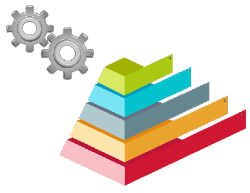
Come modificare Project Tracking Excel
Project Tracking Excel
Modifica il tuo Project Tracking Excel online su qualsiasi dispositivo e ovunque
- Modifica Project Tracking Excel.
- Premi il pulsante "SALVA".
- Scarica istantaneamente i file dei risultati o invia un link per il download via e-mail.
*Caricando i tuoi file o utilizzando il nostro servizio accetti il nostro
Termini di servizio
&
politica sulla riservatezza
PROJECT TITLE
COMPANY NAME
PROJECT MANAGER
DATE
PROJECT DETAILS
DELIVERABLES
STATUS
PRIORITY
START DATE
END DATE
ASSIGNEE
DESCRIPTION
% DONE
On Hold
High
09/09/18
09/10/18
Details of task here
100%
Not Yet Started
Low
09/10/18
09/14/18
Details of task here
50%
In Progress
Medium
09/11/18
09/20/18
Details of task here
22%
PROJECT TITLE
COMPANY NAME
PROJECT MANAGER
DATE
PROJECT DETAILS
DELIVERABLES
STATUS
PRIORITY
START DATE
END DATE
ASSIGNEE
DESCRIPTION
% DONE
On Hold
High
09/09/18
09/10/18
Details of task here
100%
Not Yet Started
Low
09/10/18
09/14/18
Details of task here
50%
In Progress
Medium
09/11/18
09/20/18
Details of task here
22%
Salva come
Editor Project Tracking Excel facile e veloce
Modifica il tuo Project Tracking Excel e fai clic sul pulsante "SALVA". Riceverai il link per il download non appena il file verrà salvato.
Modifica Project Tracking Excel ovunque
Funziona su tutte le piattaforme, inclusi Windows, Mac, Android e iOS. Tutti i file vengono elaborati sui nostri server. Nessun plug-in o installazione di software richiesta per te.