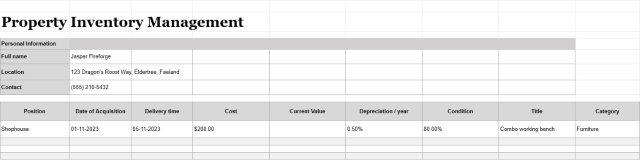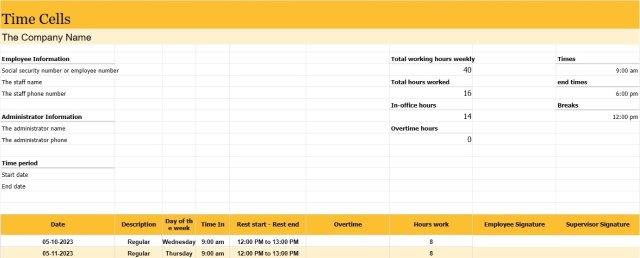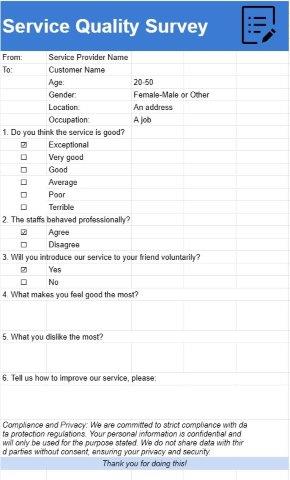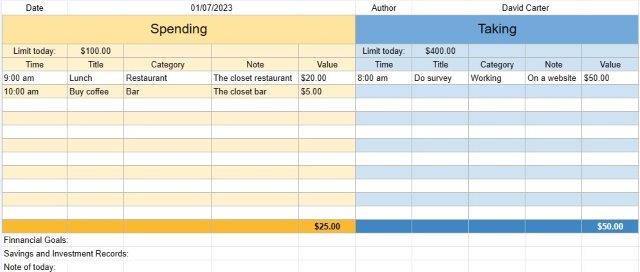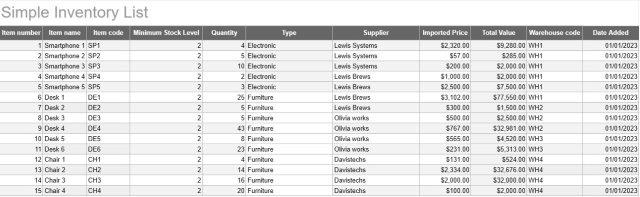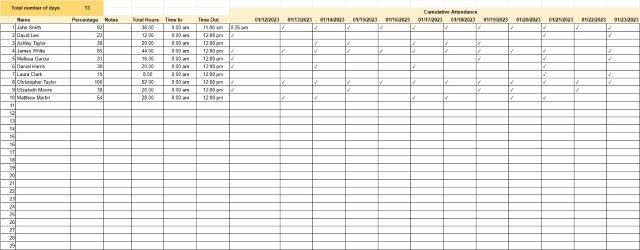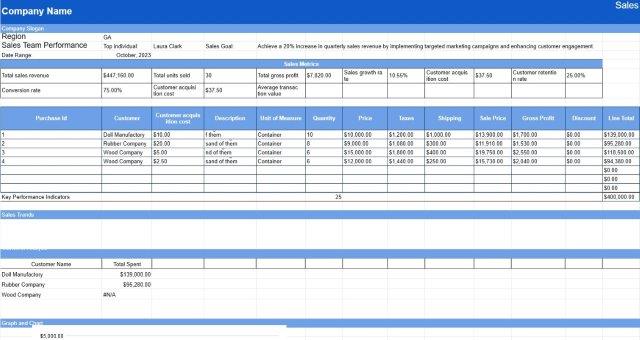ईंधन लागत ट्रैकिंग
वर्ग : ट्रैकर्स
आप इसका उपयोग किसी वाहन की परिचालन लागत को ट्रैक करने के लिए कर सकते हैं, यह आपको गणना को स्वचालित करने के लिए सूत्र प्रदान करता है।
ईंधन लागत ट्रैकिंग स्प्रेडशीट एक डिजिटल दस्तावेज़ या स्प्रेडशीट है जिसका उपयोग व्यक्ति, व्यवसाय या संगठन वाहनों या उपकरणों के लिए ईंधन की खपत से संबंधित खर्चों को रिकॉर्ड करने, विश्लेषण करने और प्रबंधित करने के लिए करते हैं। यह ईंधन खरीद का दस्तावेजीकरण करने, ईंधन दक्षता की गणना करने और समय के साथ समग्र ईंधन लागत पर नज़र रखने के लिए एक संरचित प्रारूप प्रदान करता है।
यहां ईंधन लागत ट्रैकिंग स्प्रेडशीट में आम तौर पर पाए जाने वाले प्रमुख घटक हैं:
- तिथि: वह तारीख रिकॉर्ड करें जब ईंधन खरीदा गया था। इससे लेन-देन का कालानुक्रमिक रिकॉर्ड स्थापित करने में मदद मिलती है।
- वाहन या उपकरण आईडी: उस विशिष्ट वाहन या उपकरण की पहचान करें जिसके लिए ईंधन खरीदा जा रहा है। यह कई वाहनों या मशीनरी के टुकड़ों से जुड़े खर्चों पर नज़र रखने के लिए विशेष रूप से उपयोगी है।
- ओडोमीटर रीडिंग: वाहनों के लिए, ईंधन भरने के समय वर्तमान ओडोमीटर रीडिंग रिकॉर्ड करें। यह आपको ईंधन भरने की घटनाओं के बीच तय की गई दूरी को ट्रैक करने की अनुमति देता है।
- ईंधन प्रकार: खरीदे जाने वाले ईंधन के प्रकार को निर्दिष्ट करें (उदाहरण के लिए, गैसोलीन, डीजल, प्राकृतिक गैस, इलेक्ट्रिक)।
- खरीदा गया गैलन/लीटर: गैलन या लीटर में खरीदे गए ईंधन की मात्रा का दस्तावेजीकरण करें।
- इकाई मूल्य: प्रति लागत नोट करें ईंधन की इकाई, आमतौर पर डॉलर या स्थानीय मुद्रा में।
- कुल लागत: खरीदे गए गैलन/लीटर को इकाई मूल्य से गुणा करके ईंधन खरीद की कुल लागत की स्वचालित रूप से गणना करें।
- माइलेज/किलोमीटर: वर्तमान और पिछले ईंधन भरने की घटनाओं के बीच तय की गई दूरी की गणना और रिकॉर्ड करें। इसकी गणना पिछले ओडोमीटर रीडिंग को वर्तमान से घटाकर की जा सकती है।
- ईंधन दक्षता (एमपीजी या एल/100 किमी): मील प्रति गैलन में ईंधन दक्षता की गणना करें और रिकॉर्ड करें ( एमपीजी) या लीटर प्रति 100 किलोमीटर (एल/100 किमी)। एमपीजी की गणना करने के लिए, खपत किए गए ईंधन द्वारा तय की गई दूरी को विभाजित करें। एल/100 किमी की गणना करने के लिए, खपत किए गए ईंधन (लीटर में) को तय की गई दूरी (किलोमीटर में) से विभाजित करें।
- नोट्स: ईंधन खरीद के बारे में कोई भी प्रासंगिक नोट या टिप्पणी शामिल करें, जैसे कि ईंधन भरने वाले स्टेशन का स्थान या किया गया कोई रखरखाव।
- रनिंग टोटल: समय के साथ ईंधन लागत का रनिंग टोटल बनाए रखें। इससे आपको अपने संचयी खर्चों को ट्रैक करने में मदद मिलती है।
- चार्ट और ग्राफ़: रुझानों और पैटर्न को बेहतर ढंग से देखने के लिए चार्ट या ग्राफ़ का उपयोग करके समय के साथ अपने ईंधन की खपत और लागत का दृश्य प्रतिनिधित्व बनाएं।
- श्रेणी या उद्देश्य: उद्देश्य के आधार पर ईंधन खर्चों को वर्गीकृत करें, जैसे व्यक्तिगत उपयोग, व्यावसायिक उपयोग, या विशिष्ट परियोजनाएं। इससे आपको लागतों को सटीक रूप से आवंटित करने में मदद मिल सकती है।
- कर कटौती: यदि लागू हो, तो उन ईंधन खर्चों का दस्तावेजीकरण करें जो कर कटौती या प्रतिपूर्ति के लिए पात्र हैं।
आप Microsoft Excel, Google शीट्स, या विशेष लेखांकन सॉफ़्टवेयर जैसे सॉफ़्टवेयर का उपयोग करके ईंधन लागत ट्रैकिंग स्प्रेडशीट बना सकते हैं। ईंधन लागत ट्रैकिंग के लिए टेम्प्लेट अक्सर ऑनलाइन उपलब्ध होते हैं और इन्हें आपकी विशिष्ट आवश्यकताओं को पूरा करने के लिए अनुकूलित किया जा सकता है। अपनी ईंधन लागत ट्रैकिंग स्प्रेडशीट में डेटा को नियमित रूप से अपडेट और विश्लेषण करने से आपको ईंधन की खपत, बजट और अपने वाहनों या उपकरणों के लिए दक्षता को अनुकूलित करने के बारे में सूचित निर्णय लेने में मदद मिल सकती है।
आसान पूर्वावलोकन और स्प्रेडशीट टेम्पलेट डाउनलोड करें
बिना किसी सीमा के स्प्रेडशीट टेम्प्लेट का पूर्ण संस्करण देखें, यदि आपको यह पसंद है तो आप इसे अपने डिवाइस पर संग्रहीत करने और मुफ्त में उपयोग करने के लिए एक्सेल टेम्प्लेट डाउनलोड कर सकते हैं।
कहीं से भी स्प्रैडशीट टेम्पलेट तक पहुंचें
यह सभी लोकप्रिय ऑपरेटिंग सिस्टम जैसे विंडोज़, मैकओएस, लिनक्स, आईओएस पर काम कर रहा है। आप स्प्रैडशीट टेम्प्लेट देख सकते हैं और उन्हें अतिरिक्त प्रोग्राम के बिना डाउनलोड कर सकते हैं।
टेम्प्लेट का उपयोग कैसे करें
उन चरणों का पालन करके पता लगाएं कि स्प्रेडशीट टेम्पलेट का पूर्वावलोकन, डाउनलोड और फिर उपयोग कैसे करें, जिनका पालन करना बेहद आसान है
अधिक समान टेम्पलेट्स
अधिक स्प्रैडशीट टेम्प्लेट देखें जो चुने गए टेम्प्लेट के समान श्रेणी के अंतर्गत हैं।