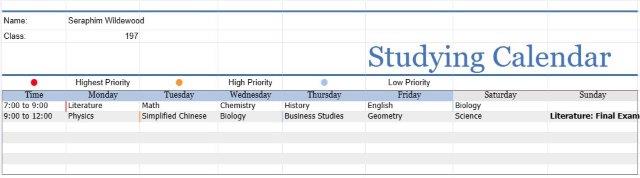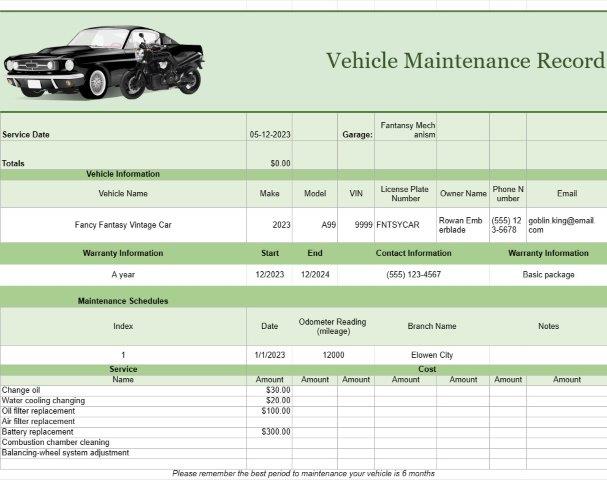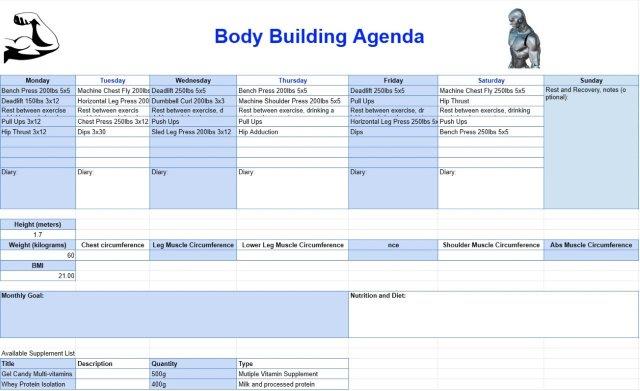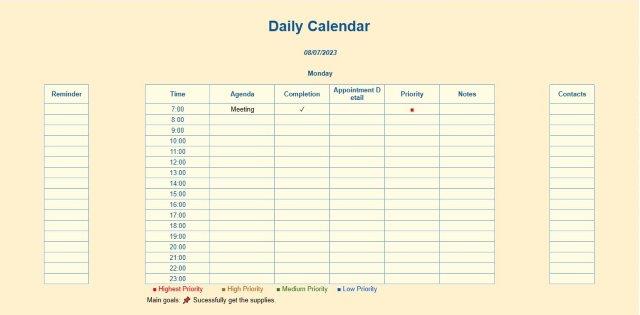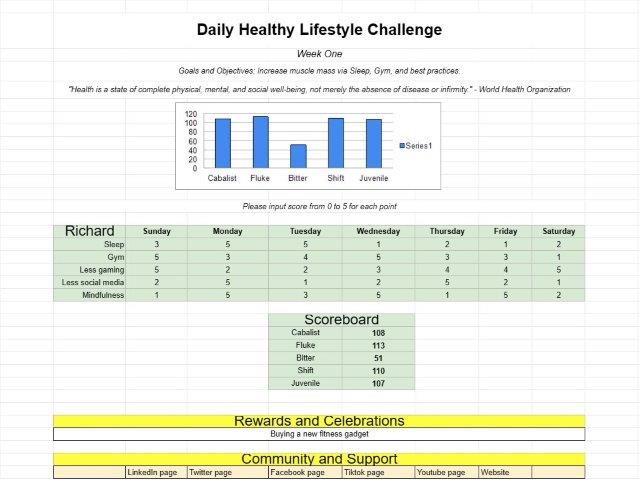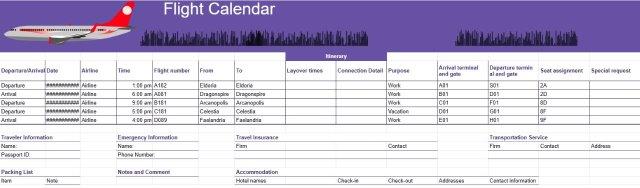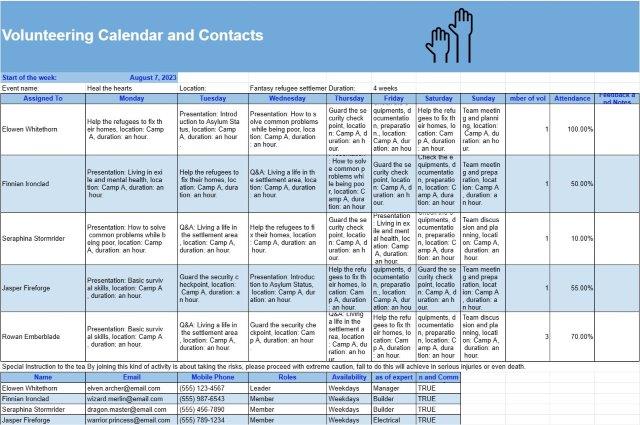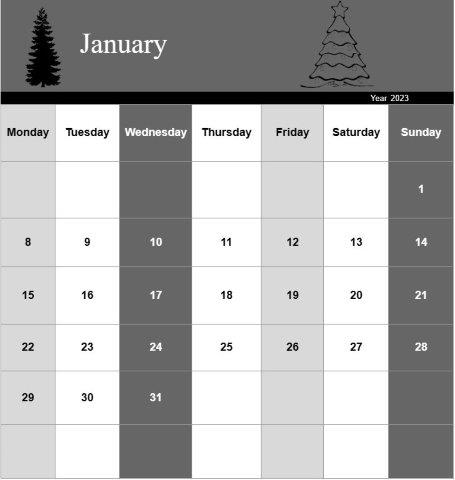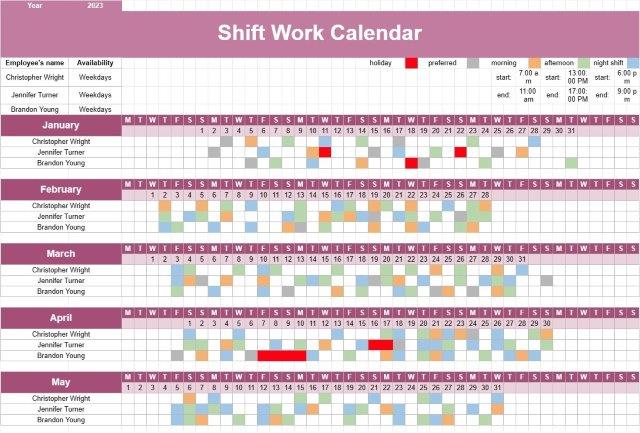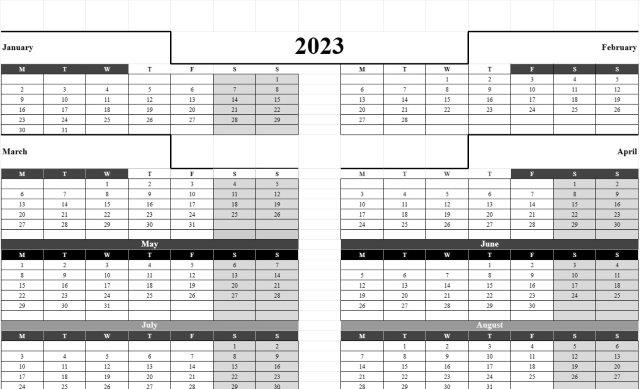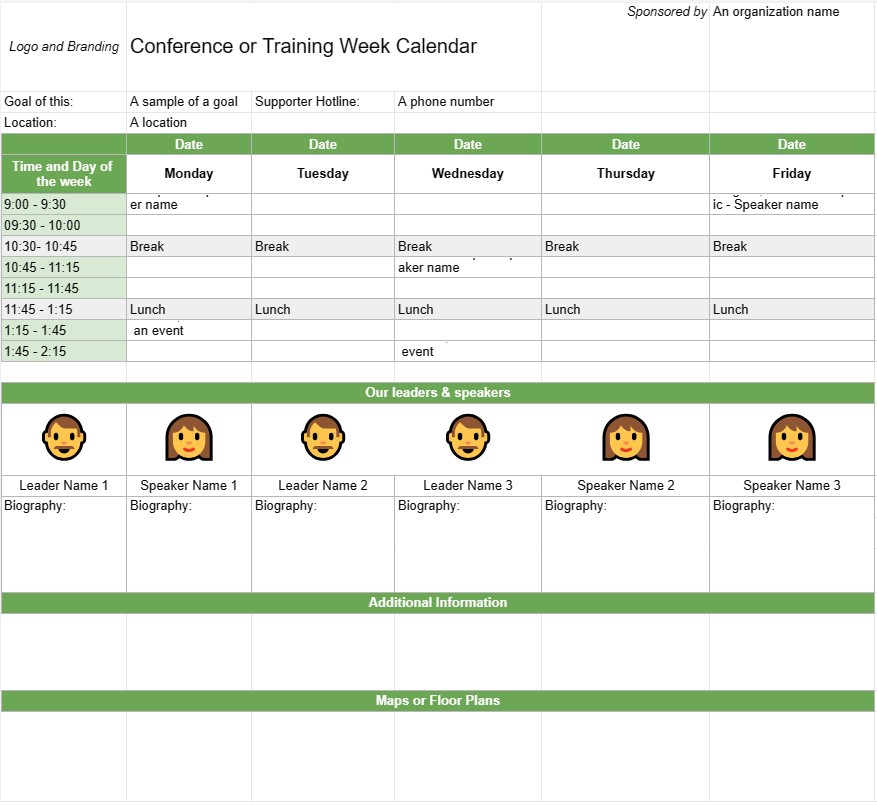
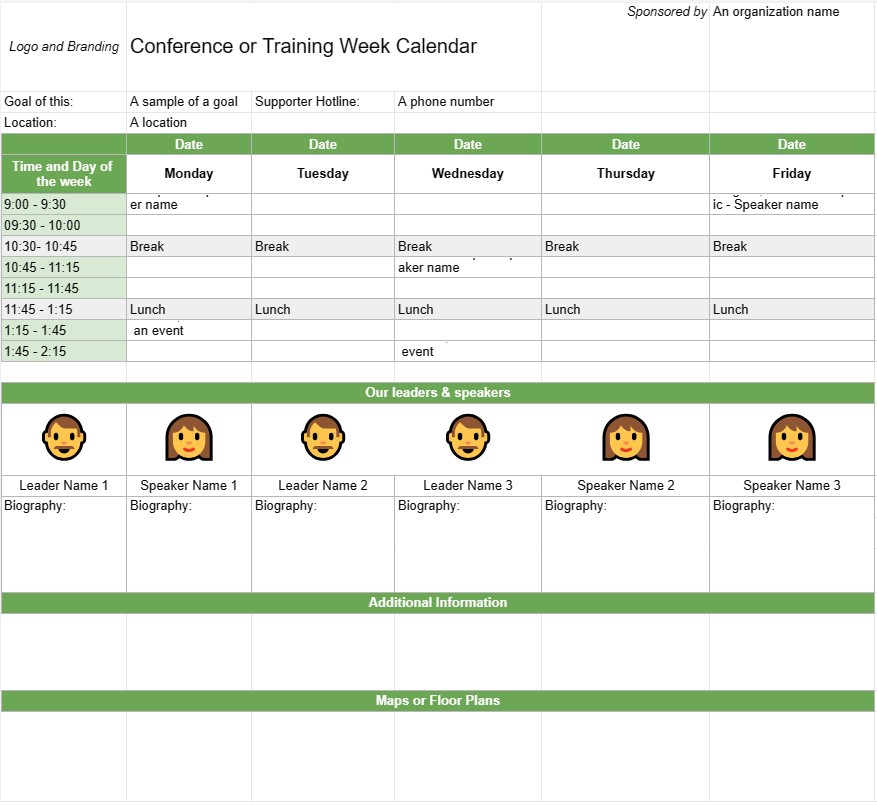
قائمة الإتصال
فئة : التقويمات
هذا مشابه لدفتر أرقام هاتفك ولكنه أكثر تخصصًا لاستخدامه في إدارة جهات الاتصال الخاصة بك.
يعد قالب تقويم المؤتمر أو أسبوع التدريب أداة تخطيط تستخدمها المؤسسات ومخططو الأحداث لجدولة وتنظيم المؤتمرات أو الدورات التدريبية أو ورش العمل التي تمتد لعدة أيام أو أسبوع كامل. فهو يساعد في تحديد جدول الأعمال اليومي للحدث، بما في ذلك موضوعات الجلسة والمتحدثين والمواقع والتفاصيل الأخرى ذات الصلة. يضمن هذا القالب أن يكون جميع المشاركين على اطلاع جيد بجدول الحدث والخدمات اللوجستية.
المكونات الرئيسية لنموذج تقويم المؤتمر أو أسبوع التدريب:
- عنوان الحدث : يتضمن القالب عادةً اسم المؤتمر أو الحدث التدريبي في الأعلى.
- نطاق التاريخ: يحدد تاريخي البدء والانتهاء للمؤتمر أو أسبوع التدريب .
- الموقع: يوفر معلومات حول مكان الحدث أو أماكنه، بما في ذلك العناوين وأسماء الغرف.
- جدول الأعمال اليومي:كل منها يتم تحديد يوم الحدث بتفاصيل مثل:
- التاريخ واليوم من الأسبوع
- الجدول الزمني للجلسات أو ورش العمل أو الأنشطة
- أوقات البدء والانتهاء للحدث كل جلسة
- عناوين الجلسة أو موضوعاتها أو سماتها
- أسماء المتحدثين أو المدربين أو الميسرين
- تعيينات الغرفة أو الموقع
- فترات الراحة وأوقات الوجبات
- الأحداث الخاصة أو فرص التواصل
- أوصاف الجلسة:توفر أوصافًا مختصرة أو أهدافًا لكل جلسة أو ورشة عمل لمساعدة المشاركين على فهم المحتوى والغرض.
- السيرة الذاتية للمتحدث: تتضمن معلومات عن السيرة الذاتية للمتحدثين أو المدربين، مع تسليط الضوء على خبراتهم ومؤهلاتهم.
- معلومات إضافية: قد يتضمن هذا القسم تفاصيل حول التسجيل، وإجراءات تسجيل الوصول، ومعلومات الاتصال بمنظمي الحدث، وأرقام الاتصال في حالات الطوارئ.
- الخرائط أو مخططات الطوابق: إذا لزم الأمر، قد يتضمن القالب خرائط أو مخططات لمكان (أماكن) الحدث لمساعدة المشاركين على التنقل في الموقع.
- الشعار والعلامة التجارية: يتضمن شعار الحدث والعلامة التجارية ، أو موضوع للحفاظ على الاتساق والاعتراف.
فوائد استخدام قالب تقويم المؤتمر أو أسبوع التدريب:
- التنظيم: يساعد المنظمين على التخطيط والتخطيط قم بتنظيم أحداث متعددة الأيام بوضوح وكفاءة.
- الاتصال: يوفر جدولًا مفصلاً للمشاركين والمتحدثين والموظفين، مما يضمن أن الجميع على نفس الصفحة.
- الكفاءة: يقلل من الارتباك والتحديات اللوجستية من خلال تحديد جدول الأعمال اليومي للحدث بوضوح.
- تخصيص الموارد: يضمن أن الغرف والمعدات و يتم تخصيص المواد بشكل صحيح لكل جلسة أو ورشة عمل.
- مشاركة المشاركين: تسمح للمشاركين بتخطيط حضورهم واختيار الجلسات التي تهمهم مسبقًا.
- الاحتراف: يعزز احترافية الحدث من خلال تقديم جدول زمني جيد التنظيم وجذاب بصريًا.
- التواصل: يساعد المشاركين على تحديد فرص التواصل والأحداث الاجتماعية خلال الحدث مؤتمر أو أسبوع تدريبي.
- المرجع: بمثابة وثيقة مرجعية للمشاركين للرجوع إليها أثناء الحدث.
في الختام، أ يعد قالب تقويم المؤتمر أو أسبوع التدريب أداة أساسية لتخطيط وتنفيذ الأحداث التي تستغرق عدة أيام. فهو يوفر جدولًا زمنيًا منظمًا ومنظمًا، مما يسمح للمشاركين بتحقيق أقصى استفادة من تجربتهم وضمان سير الأمور اللوجستية للحدث بسلاسة.
من السهل معاينة وتنزيل قالب جدول البيانات
قم بعرض الإصدار الكامل من قالب جدول البيانات دون أي قيود لمعرفة ما إذا كان يعجبك، ثم يمكنك تنزيل قالب Excel لتخزينه على جهازك واستخدامه مجانًا.
الوصول إلى قالب جدول البيانات من أي مكان
يعمل هذا على جميع أنظمة التشغيل الشائعة مثل Windows وMacOS وLinux وiOS. يمكنك رؤية قوالب جداول البيانات وتنزيلها بدون برامج إضافية.
كيفية استخدام القالب
تعرف على كيفية معاينة قالب جدول البيانات وتنزيله ثم استخدامه باتباع الخطوات التي يسهل اتباعها للغاية
المزيد من القوالب المشابهة
شاهد المزيد من قوالب جداول البيانات الموجودة ضمن نفس الفئة مع الفئة المختارة.