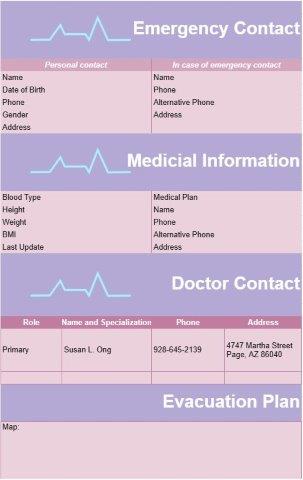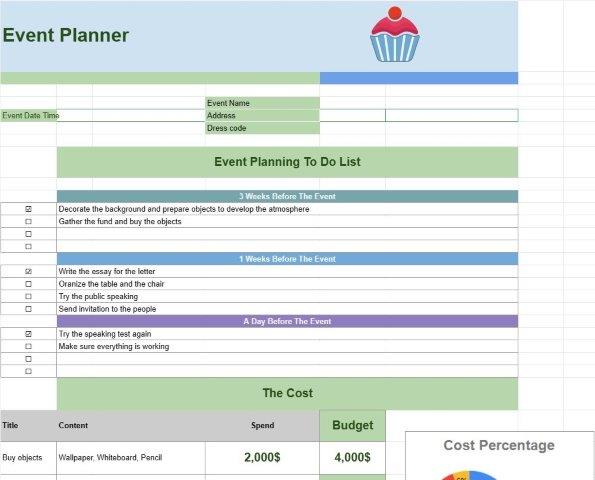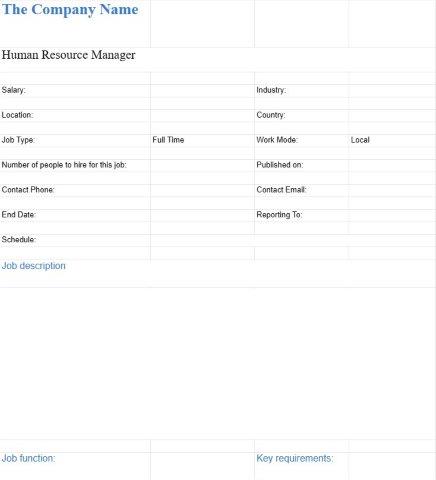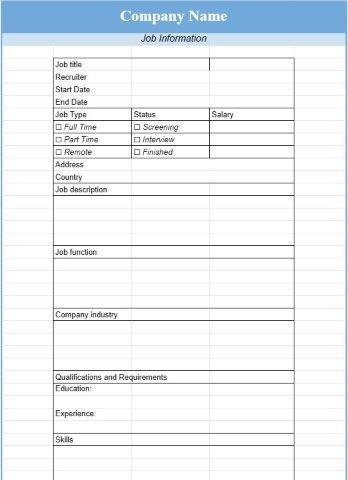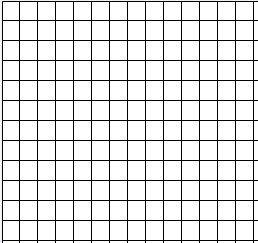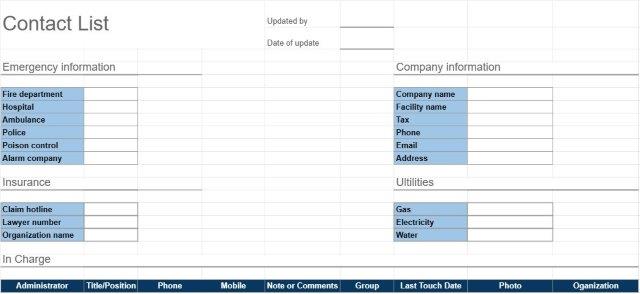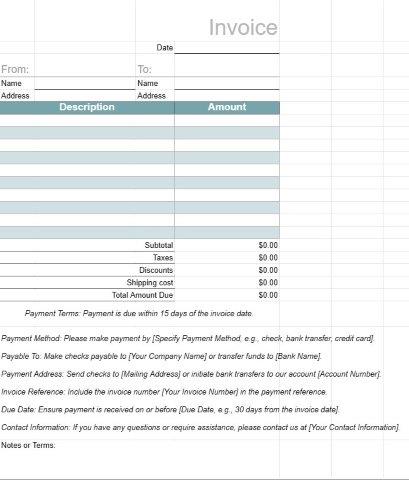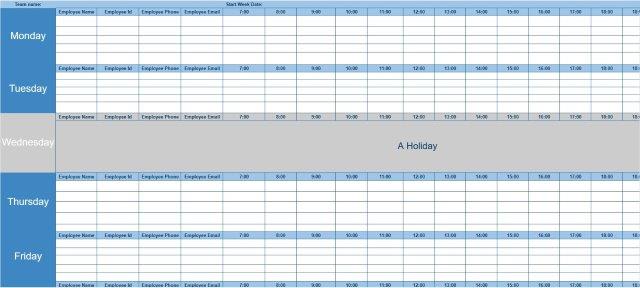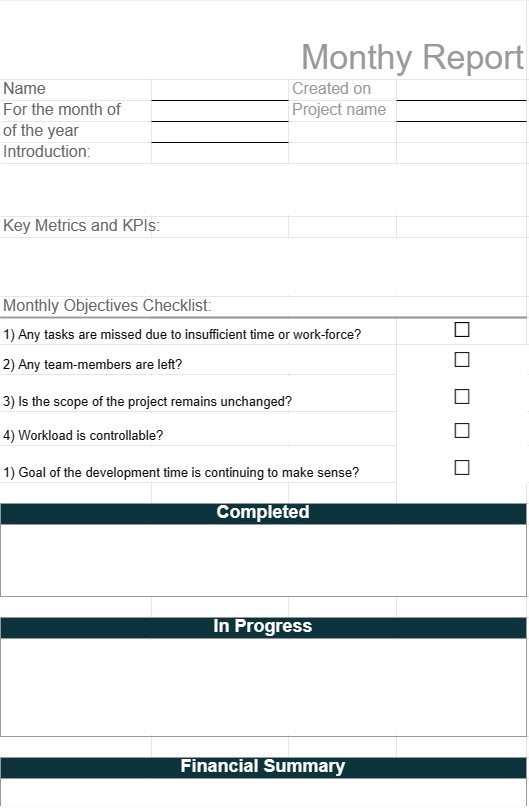
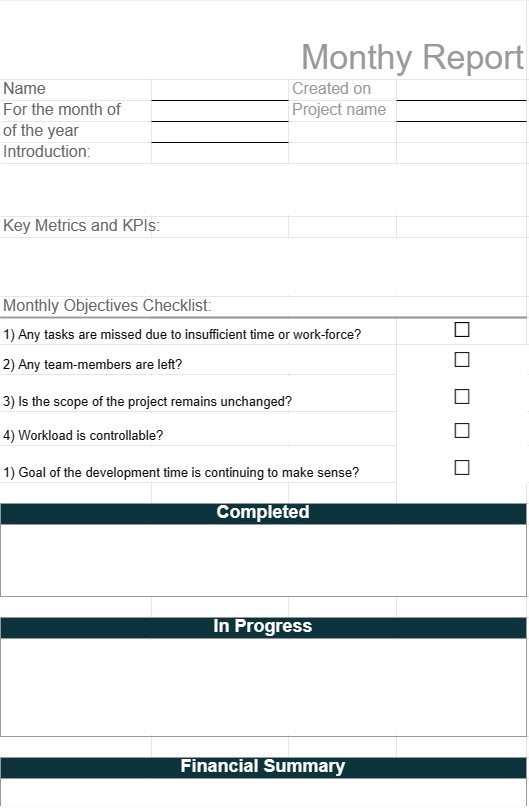
Monthy Report
類別 : 規劃師
Manager assign this template to the team members to make them report the monthly operation to their supervisors.
A Monthly Report Template is a structured document used by individuals, businesses, and organizations to summarize key activities, achievements, and metrics over a specific month. These reports serve various purposes, including performance assessment, project updates, financial summaries, and communication with stakeholders. Monthly reports help keep stakeholders informed and facilitate data-driven decision-making.
Key Components of a Monthly Report Template:
- Cover Page: Some reports begin with a cover page that includes the report title, the month and year covered, the author's name, and contact information.
- Executive Summary: This section provides a brief overview of the report's main findings and highlights. It offers a snapshot of key achievements, challenges, and goals.
- Introduction: A brief introduction may be included to provide context for the report and outline its purpose and objectives.
- Key Metrics and KPIs: Reports often include a section dedicated to key performance indicators (KPIs) and metrics relevant to the report's focus, such as sales figures, revenue, customer satisfaction, or project milestones.
- Progress Updates: Depending on the report's purpose, this section details progress made during the month in areas such as project development, marketing campaigns, or operational improvements.
- Financial Summary: For financial reports, this section provides an overview of financial performance, including income, expenses, profit margins, and any notable financial events.
- Challenges and Issues: Reports may highlight challenges, issues, or obstacles encountered during the month, along with proposed solutions or action plans.
- Opportunities: Identifies potential opportunities for growth, improvement, or optimization based on the month's activities and outcomes.
- Conclusion: A summary of the report's main points and a closing statement may be included in the conclusion section.
- Recommendations: Reports often contain recommendations for actions or strategies to address challenges, capitalize on opportunities, or achieve specific goals.
- Appendices: Additional information, charts, graphs, or detailed data may be included in the appendices to provide supporting documentation or context.
- References: If the report references external sources or research, a reference section may be included.
Benefits of Using a Monthly Report Template:
- Communication: Facilitates clear and structured communication of progress, achievements, and challenges to stakeholders.
- Accountability: Holds individuals or teams accountable for meeting goals and targets by documenting performance.
- Data-Driven Decision-Making: Provides data and insights that support informed decision-making for future actions and strategies.
- Performance Evaluation: Enables performance evaluation and benchmarking over time, helping identify trends and areas for improvement.
- Transparency: Demonstrates transparency in operations, financials, or project status to build trust with stakeholders.
- Documentation: Creates a historical record of activities and milestones, valuable for reference and audits.
- Planning: Helps in the planning and adjustment of future goals and objectives based on past performance.
In conclusion, a Monthly Report Template is a valuable tool for summarizing and communicating important information, performance, and results over a specific month. These reports serve as a means of documenting progress, informing stakeholders, and making data-driven decisions to improve operations, projects, or financial outcomes.
輕鬆預覽和下載電子表格模板
查看電子表格模板的完整版本,沒有任何限制,看看您是否喜歡它,然後您可以下載 Excel 模板將其存儲在您的設備上並免費使用。
從任何地方訪問電子表格模板
這適用於所有流行的操作系統,例如 Windows、MacOS、Linux、iOS。您可以查看電子表格模板並下載它們,而無需其他程序。
如何使用模板
按照非常容易遵循的步驟了解如何預覽、下載和使用電子表格模板
更多類似模板
查看更多與所選模板屬於同一類別的電子表格模板。