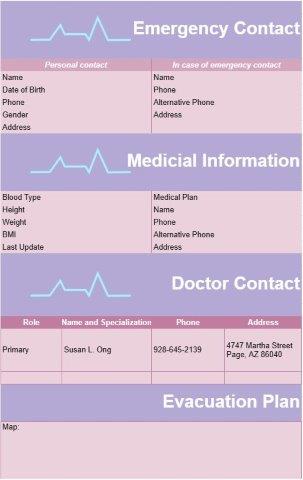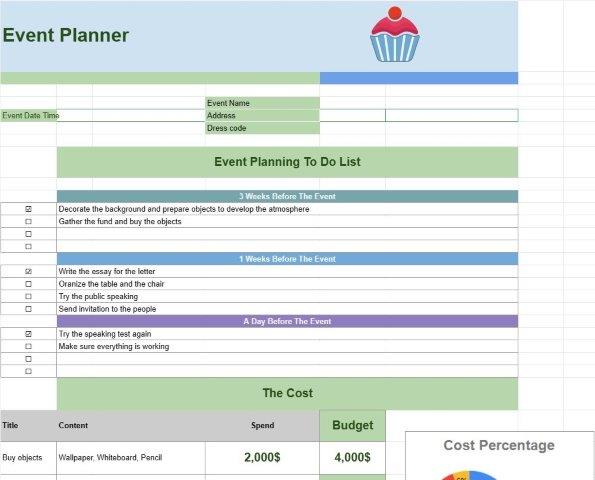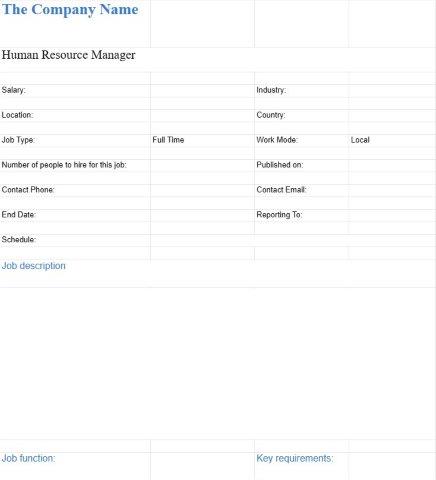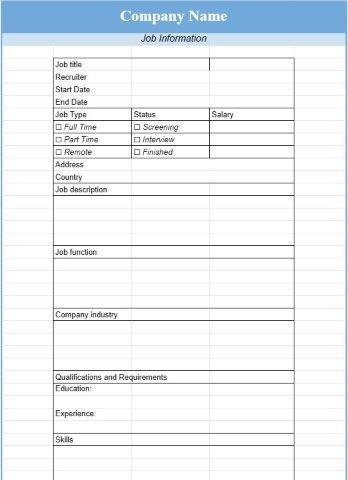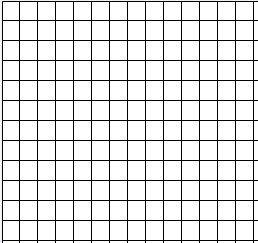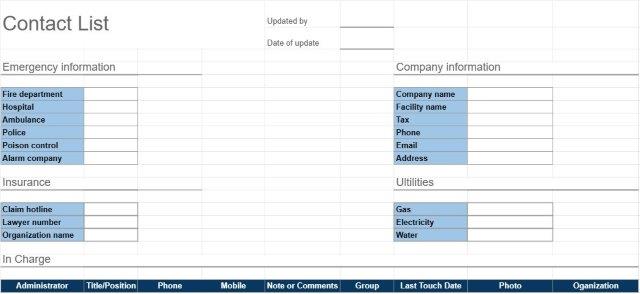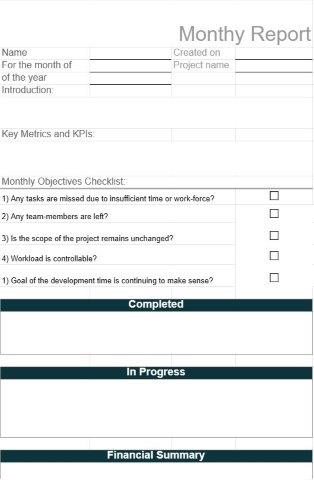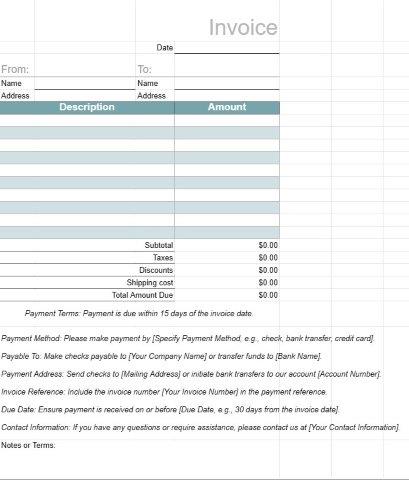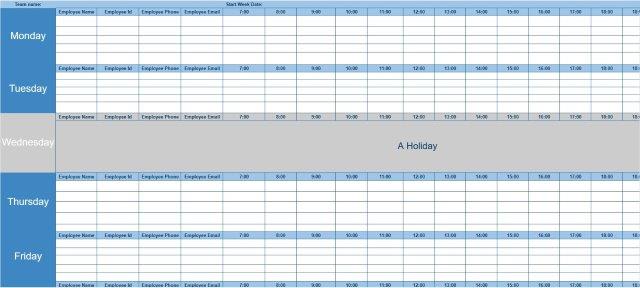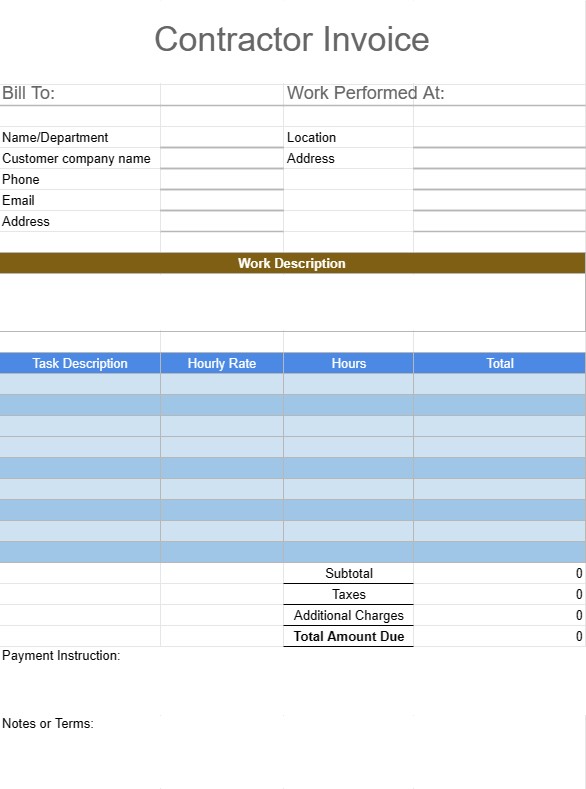
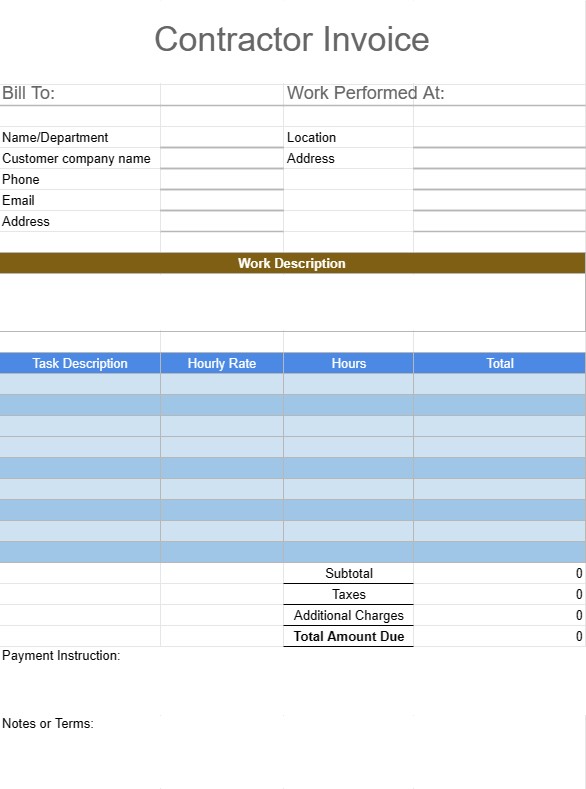
Contractor Invoice
類別 : 規劃師
Working independently is never going to be so hard, at the end of the work if you need to send an invoice then this is for you to use.
A Contractor Invoice Template is a document used by independent contractors, freelancers, and service providers to bill their clients for services rendered. This template helps ensure that contractors are compensated for their work in a professional and organized manner. It typically includes details about the services provided, payment terms, and contact information for both the contractor and the client.
Key Components of a Contractor Invoice Template:
- Invoice Header: The top of the invoice typically includes the contractor's business name, logo (if applicable), and contact information, as well as the invoice number and date.
- Client Information: This section includes the client's name, company (if applicable), billing address, and contact information.
- Invoice Details: A breakdown of services or items provided is included, along with the quantity, unit price, and total amount for each line item. This may also include a description of the services or products delivered.
- Subtotal: The subtotal is the sum of all line items before taxes or additional charges.
- Taxes: If applicable, any sales tax, VAT, or other taxes are itemized separately.
- Additional Charges: Any additional charges, such as shipping fees or late payment penalties, are included in this section.
- Total Amount Due: This is the grand total of the invoice, including all charges, taxes, and fees.
- Payment Terms: The payment terms specify the due date, payment methods accepted (e.g., bank transfer, credit card), and any late payment penalties or discounts for early payment.
- Payment Instructions: Bank account details or payment instructions are provided to facilitate the payment process.
- Notes or Terms: Any additional terms, instructions, or special notes relevant to the invoice or project may be included.
- Signature: Some invoices include a space for the contractor and client to sign, acknowledging the receipt of services and agreement on payment terms.
Benefits of Using a Contractor Invoice Template:
- Professionalism: Presents a professional and organized image to clients, enhancing the contractor's reputation.
- Clarity: Clearly outlines the services provided and the associated costs, reducing misunderstandings or disputes.
- Record Keeping: Helps contractors maintain accurate records of their invoicing and payments for accounting and tax purposes.
- Efficiency: Saves time by providing a standardized format that can be easily customized for each client or project.
- Legal Protection: Provides a formal record of the agreement between the contractor and the client, which can be useful in case of disputes.
- Prompt Payment: Encourages clients to pay promptly by specifying due dates and payment instructions.
- Consistency: Ensures that invoices are consistent in format and content, which is especially important for contractors who work with multiple clients.
In conclusion, a Contractor Invoice Template is a crucial tool for independent contractors and freelancers to bill their clients professionally and efficiently. It helps streamline the payment process, maintain records, and establish clear expectations between the contractor and the client regarding services rendered and payment terms.
輕鬆預覽和下載電子表格模板
查看電子表格模板的完整版本,沒有任何限制,看看您是否喜歡它,然後您可以下載 Excel 模板將其存儲在您的設備上並免費使用。
從任何地方訪問電子表格模板
這適用於所有流行的操作系統,例如 Windows、MacOS、Linux、iOS。您可以查看電子表格模板並下載它們,而無需其他程序。
如何使用模板
按照非常容易遵循的步驟了解如何預覽、下載和使用電子表格模板
更多類似模板
查看更多與所選模板屬於同一類別的電子表格模板。