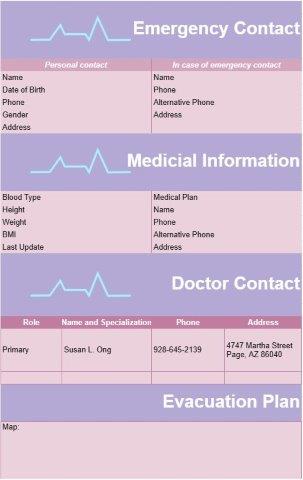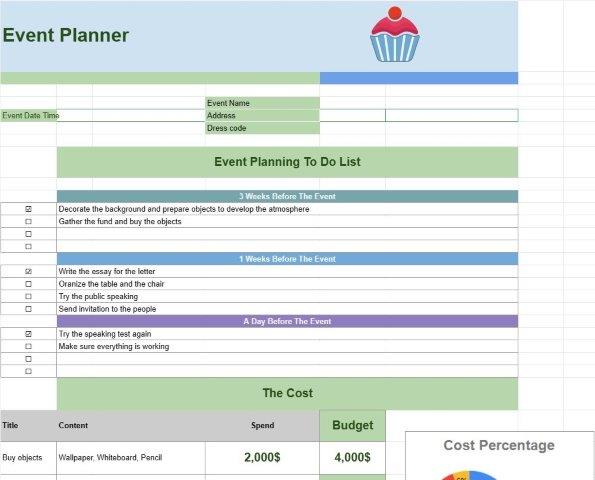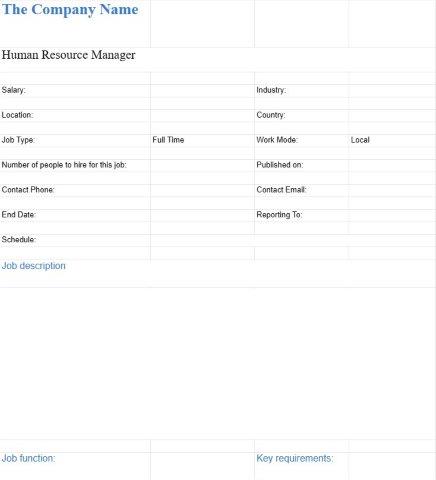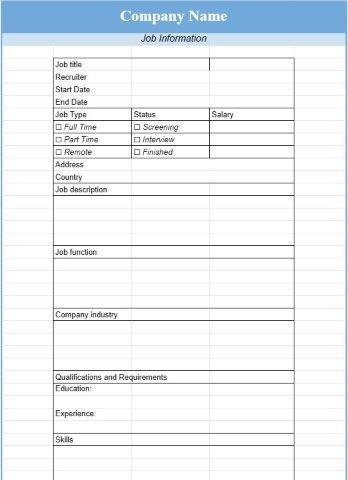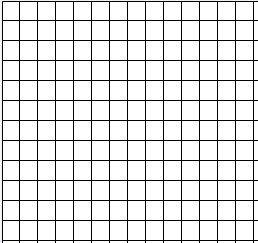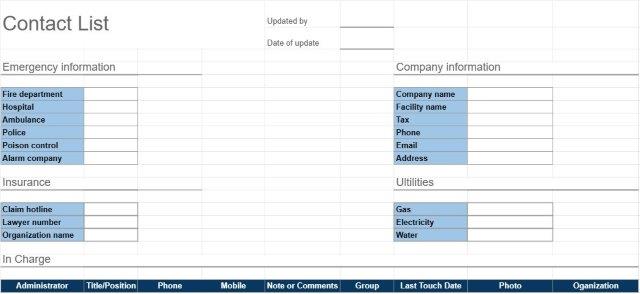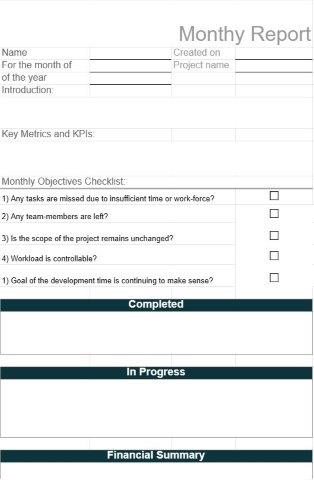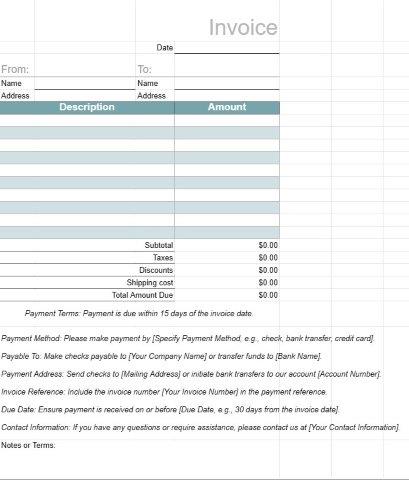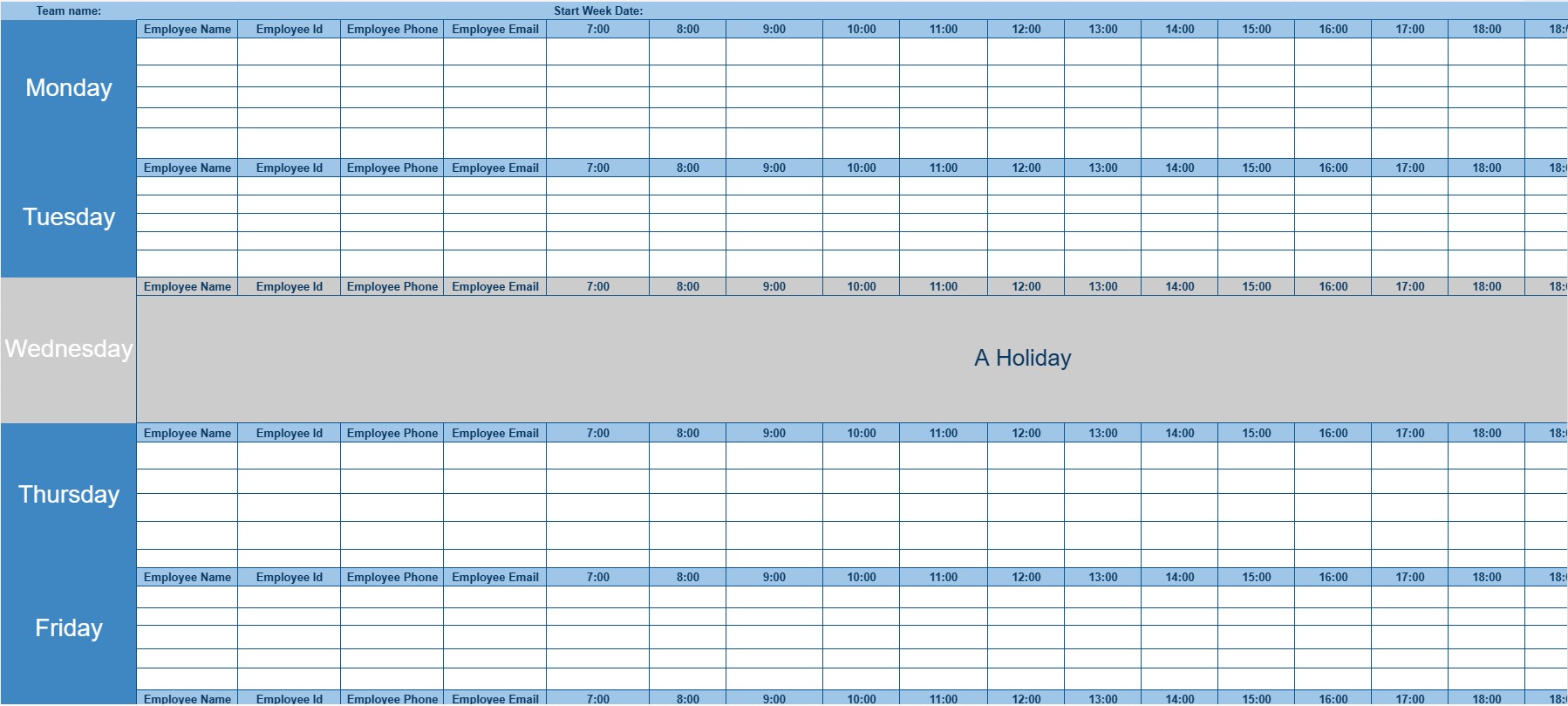
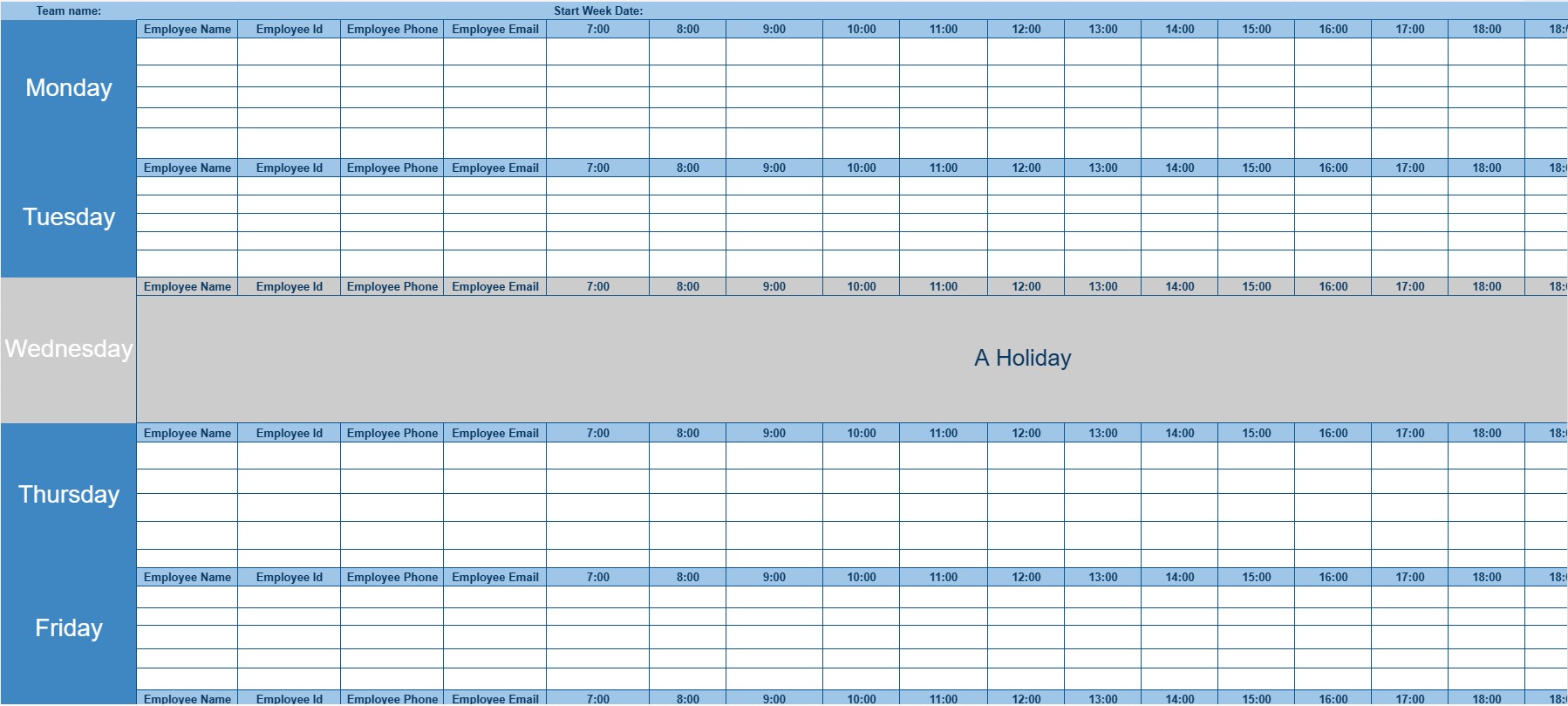
Calendário de voos
Categoria : Planejadores
Mover-se usando um avião não é uma tarefa fácil, mas pode ser administrável usando este calendário, use-o para ler os destinos, companhias aéreas e muito mais.
Um modelo de calendário de funcionários é uma ferramenta usada por organizações e empresas para agendar e gerenciar as horas de trabalho e turnos de seus funcionários. Ajuda os empregadores a criar horários de trabalho claros, monitorar a disponibilidade dos funcionários e garantir cobertura adequada para vários turnos e tarefas. Os calendários dos funcionários são essenciais para manter uma força de trabalho organizada e facilitar operações eficientes.
Principais componentes de um modelo de calendário do funcionário:
- Informações dos funcionários: O O modelo inclui uma lista de funcionários ou membros da equipe, juntamente com seus nomes, IDs de funcionários e detalhes de contato.
- Data e hora: uma grade ou tabela de calendário exibe datas e horas, normalmente organizado por dias, semanas ou meses.
- Turnos: cada célula do calendário representa um intervalo de tempo ou turno específico. Os empregadores podem atribuir funcionários a diferentes turnos com base em suas funções, habilidades e disponibilidade.
- Detalhes do turno: são fornecidas informações sobre cada turno, incluindo horários de início e término do turno, local (se aplicável) e quaisquer requisitos ou instruções especiais.
- Atribuições de funcionários: O modelo indica quais funcionários estão atribuídos a cada turno ou intervalo de tempo, permitindo fácil rastreamento de quem está trabalhando em qualquer horário.
- Disponibilidade: alguns modelos incluem uma seção para os funcionários especificarem sua disponibilidade para os próximos turnos ou dias de folga. Isso ajuda no planejamento de turnos.
- Acompanhamento de horas extras: se aplicável, o modelo pode incluir uma seção para monitorar horas extras trabalhadas pelos funcionários.
- Feriados e folgas: Datas especiais, feriados e solicitações de folga dos funcionários costumam ser marcadas no calendário para garantir agendamento e cobertura adequados.
- Notas e comentários: Empregadores e funcionários podem adicionar notas ou comentários relacionados a turnos específicos, como mudanças de turno, substituições ou instruções especiais.
- Codificação por cores: Alguns modelos usam codificação por cores para diferenciar turnos, atribuições de funcionários ou tipos de licença.
Benefícios de usar um modelo de calendário de funcionários:
- Programação eficiente: Facilita a criação de calendários organizados e horários de trabalho eficientes, minimizando conflitos de agendamento.
- Planejamento de cobertura: Garante que haja cobertura adequada para vários turnos e tarefas, reduzindo o risco de falta de pessoal.
- Monitoramento de tempo e presença: ajuda os empregadores a monitorar com precisão a frequência, as horas de trabalho e as horas extras dos funcionários.
- Engajamento dos funcionários: permite que os funcionários visualizem suas agendas em antecipadamente, promovendo o equilíbrio entre vida pessoal e profissional e a satisfação dos funcionários.
- Resolução de conflitos: fornece uma ferramenta visual para resolver conflitos de agendamento ou acomodar solicitações de folga dos funcionários.
- Conformidade: Ajuda as organizações a cumprir as leis e regulamentos trabalhistas relativos a horas de trabalho e horas extras.
- Comunicação: Serve como uma ferramenta de comunicação para informar os funcionários sobre suas horários de trabalho e quaisquer alterações.
- Alocação de recursos: Auxilia na alocação eficiente de recursos humanos com base na carga de trabalho e na demanda.
Concluindo, um modelo de calendário de funcionários é um recurso valioso para empresas e organizações planejarem e gerenciarem as agendas dos funcionários de maneira eficaz. Promove o gerenciamento eficiente da força de trabalho, minimiza conflitos de agendamento e garante que os turnos e tarefas tenham pessoal adequado, contribuindo, em última análise, para operações tranquilas e satisfação dos funcionários.
Visualização fácil e download de modelo de planilha
Visualize a versão completa de um modelo de planilha sem limitações para ver se você gosta, então você pode baixar o modelo Excel para armazená-lo em seu dispositivo e usá-lo gratuitamente.
Acesse o modelo de planilha de qualquer lugar
Isso está funcionando em todos os sistemas operacionais populares, como Windows, MacOS, Linux, iOS. Você pode ver os modelos de planilhas e baixá-los sem programas adicionais.
Como usar um modelo
Descubra como visualizar, baixar e usar o modelo de planilha seguindo as etapas extremamente fáceis de seguir
Mais modelos semelhantes
Veja mais modelos de planilhas que estão na mesma categoria da escolhida.