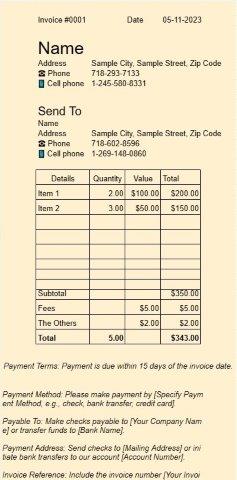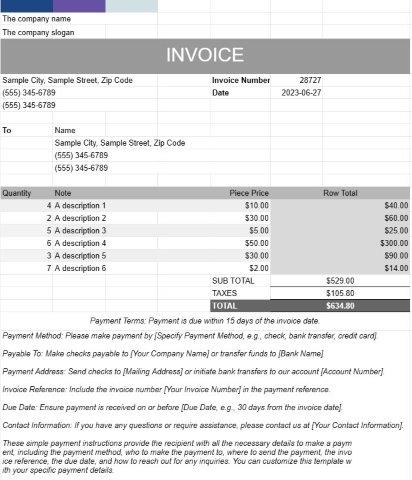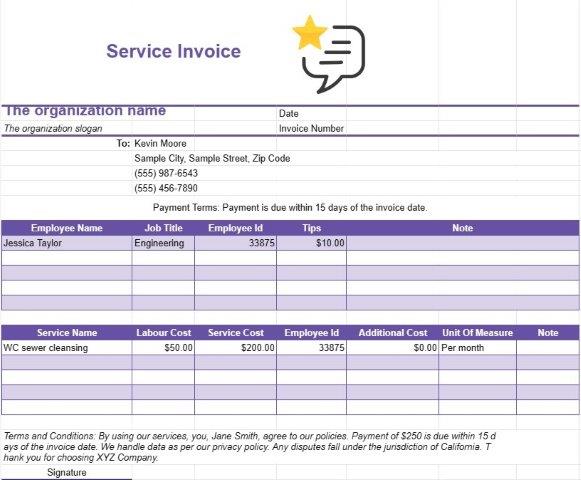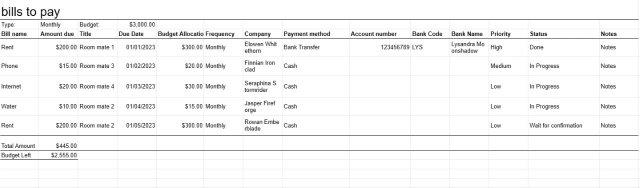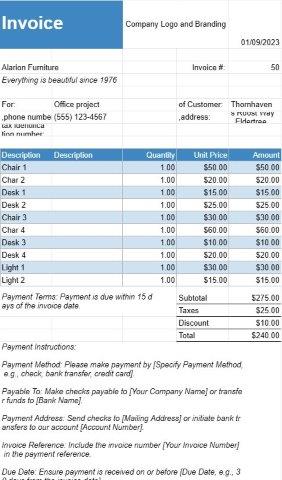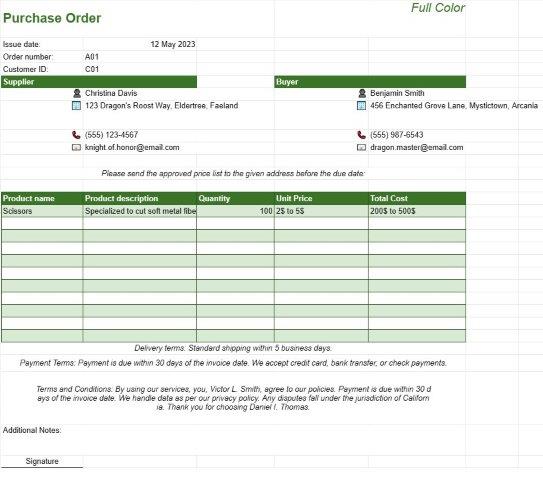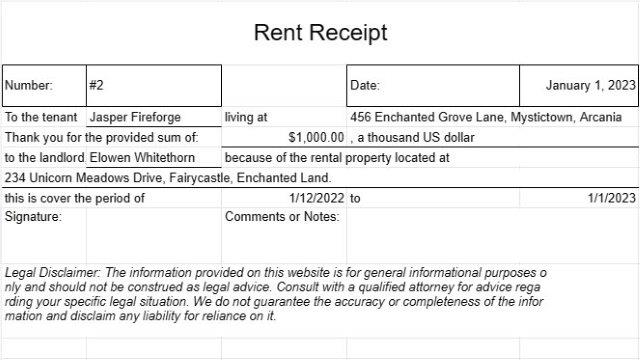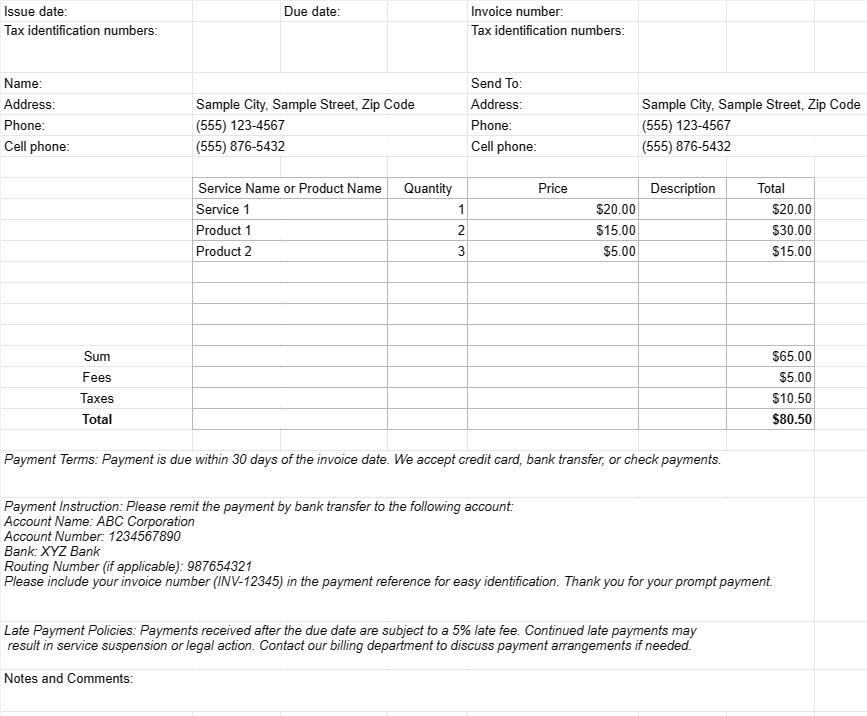
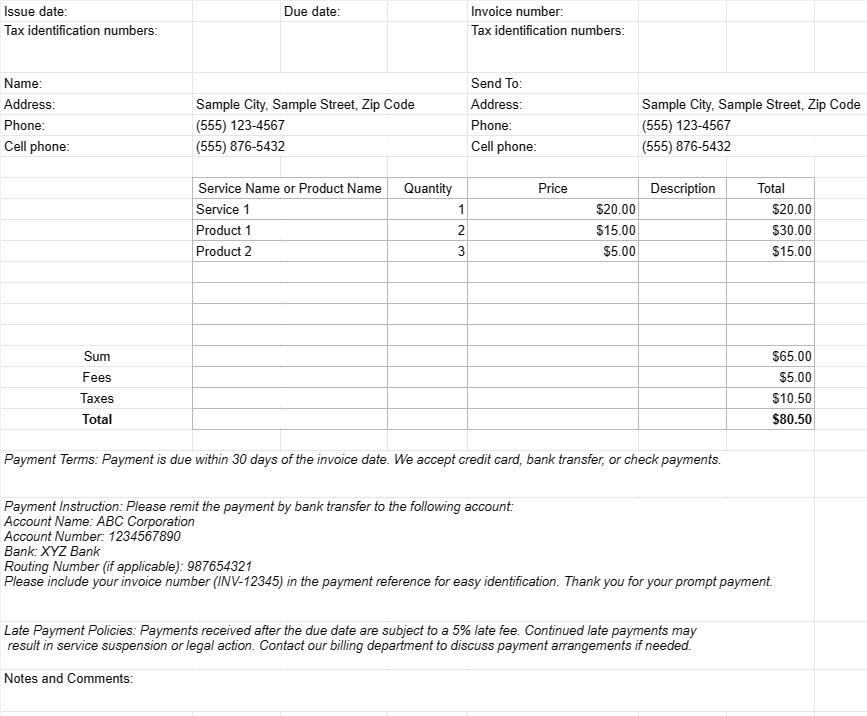
Eenvoudige factuur
Categorie : Facturen
Dit is een eenvoudige factuur die u kunt gebruiken, zonder veel stijlen en formuleringen.
Een Simple Invoice-sjabloondocument is een eenvoudig en gebruiksvriendelijk formaat dat door bedrijven, freelancers en particulieren wordt gebruikt om hun klanten of klanten te factureren voor geleverde goederen of diensten. Het is ontworpen om gemakkelijk te maken en te begrijpen, waardoor het een geschikte keuze is voor kleine bedrijven en onafhankelijke professionals.
Dit zijn de belangrijkste componenten en doeleinden van een Simple Invoice-sjabloondocument:
- Bedrijfsgegevens: De sjabloon bevat doorgaans de bedrijfsnaam van de afzender, contactgegevens, adres en eventuele relevante registratie- of belastingidentificatienummers. Deze informatie stelt de identiteit van de facturerende entiteit vast.
- Klantgegevens: De gegevens van de ontvanger, inclusief de naam van de klant, contactgegevens, factuuradres en eventuele inkooporder- of klantreferentienummers , zijn inbegrepen. Dit zorgt ervoor dat de factuur bij de juiste ontvanger terechtkomt en wordt gekoppeld aan het relevante klantaccount.
- Factuurdetails: Elke factuur krijgt een uniek factuurnummer toegewezen en het document specificeert het probleem datum en vervaldatum van betaling. Met deze gegevens kunnen zowel de afzender als de ontvanger de status en betalingstermijnen van de factuur volgen.
- Beschrijving van goederen of diensten: De kern van de factuur is een beschrijving van de verkochte goederen of diensten weergegeven. Gebruikers geven details op zoals itemnamen, hoeveelheden, eenheidsprijzen en de totale kosten voor elk item of elke service.
- Subtotalen en totalen: De sjabloon berekent subtotalen voor individuele regelitems en telt ze op om het totale verschuldigde bedrag weer te geven. Het kan ook velden bevatten voor belastingen, kortingen en eventuele extra kosten.
- Betalingsvoorwaarden: Eenvoudige factuursjablonen bevatten vaak een sectie waarin de betalingsvoorwaarden worden gespecificeerd, zoals de vervaldatum en geaccepteerde betaalmethoden. Duidelijke betalingsvoorwaarden helpen verwarring te voorkomen en zorgen voor tijdige betalingen.
- Betaalinstructies: Om betalingen te vergemakkelijken, kan de sjabloon betalingsinstructies bevatten, inclusief bankrekeninggegevens, elektronische betalingsopties of links naar online betalingsportals.
- Beleid voor late betaling: Sommige facturen bevatten informatie over boetes voor late betaling of rentekosten voor achterstallige betalingen. Dit dient als herinnering aan de gevolgen van vertraagde betalingen.
- Opmerkingen en opmerkingen: Er is doorgaans ruimte voor het toevoegen van aanvullende opmerkingen of opmerkingen, zodat de afzender de noodzakelijke context, speciale instructies of algemene voorwaarden met betrekking tot de transactie.
- Registratie: Facturen gegenereerd met behulp van een Simple Invoice-sjabloondocument dienen als essentiële financiële gegevens voor zowel de afzender als de ontvanger. Ze documenteren de transactiegegevens, wat handig kan zijn voor boekhoudkundige, belastingdoeleinden en geschillenbeslechting.
- Aanpassing: Eenvoudige factuursjablonen kunnen worden aangepast aan de branding van het bedrijf of individueel. Gebruikers kunnen logo's toevoegen, lettertypen, kleuren en lay-out aanpassen om een consistente en professionele uitstraling te creëren.
Samenvattend is een Simple Invoice-sjabloondocument een eenvoudig en praktisch hulpmiddel voor het factureren van klanten en klanten . Het stroomlijnt het facturatieproces, vermindert de administratieve taken en ondersteunt een efficiënt financieel beheer, waardoor het bijzonder geschikt is voor kleine bedrijven en freelancers.
Eenvoudig een spreadsheetsjabloon bekijken en downloaden
Bekijk de volledige versie van een spreadsheetsjabloon zonder beperkingen om te zien of u deze leuk vindt. Vervolgens kunt u de Excel-sjabloon downloaden om deze op uw apparaat op te slaan en gratis te gebruiken.
Krijg overal toegang tot de spreadsheetsjabloon
Dit werkt op alle populaire besturingssystemen zoals Windows, MacOS, Linux, iOS. U kunt de spreadsheetsjablonen bekijken en downloaden zonder extra programma's.
Hoe u een sjabloon gebruikt
Ontdek hoe u de spreadsheetsjabloon kunt bekijken, downloaden en vervolgens kunt gebruiken door de stappen te volgen die uiterst eenvoudig te volgen zijn
Meer vergelijkbare sjablonen
Bekijk meer spreadsheetsjablonen die onder dezelfde categorie vallen als de gekozen.