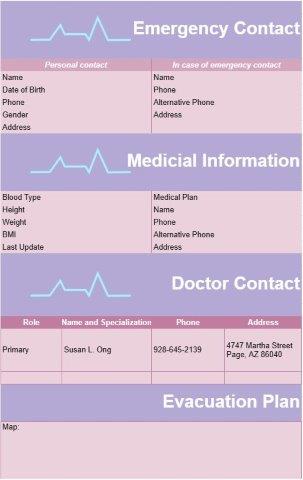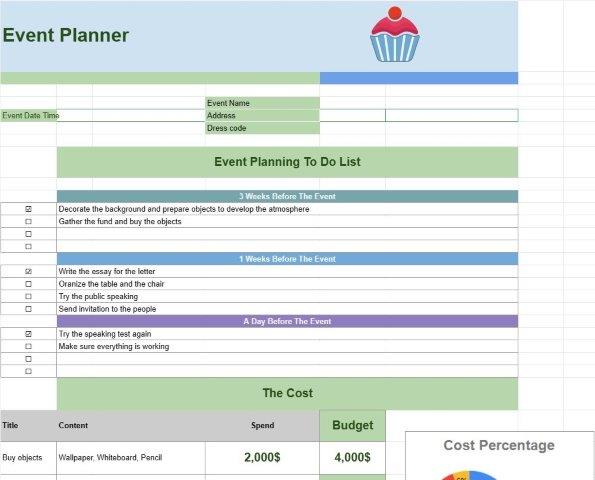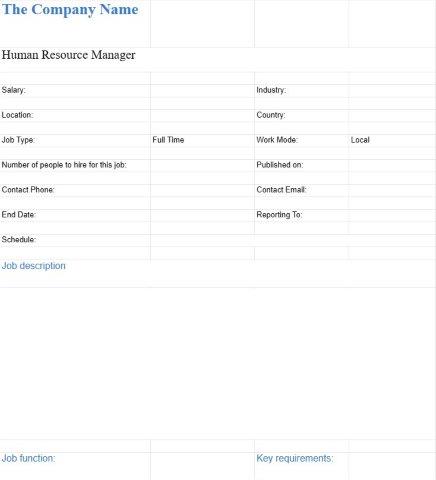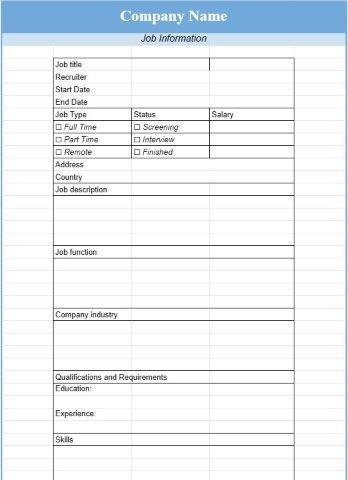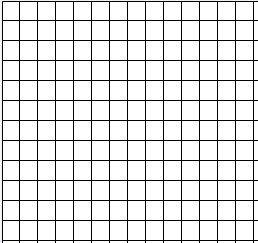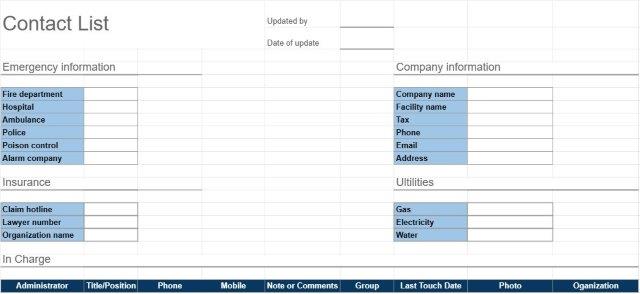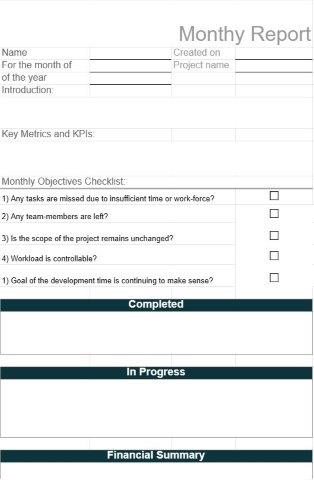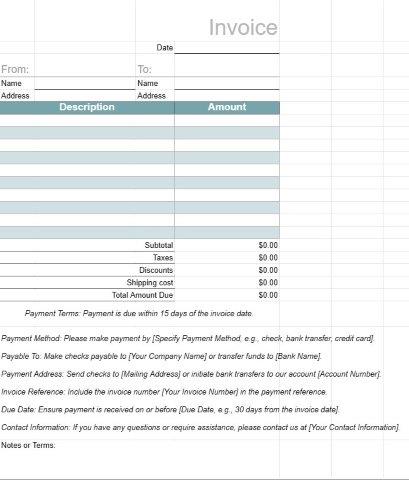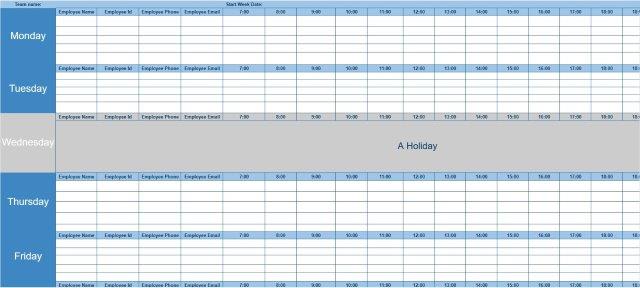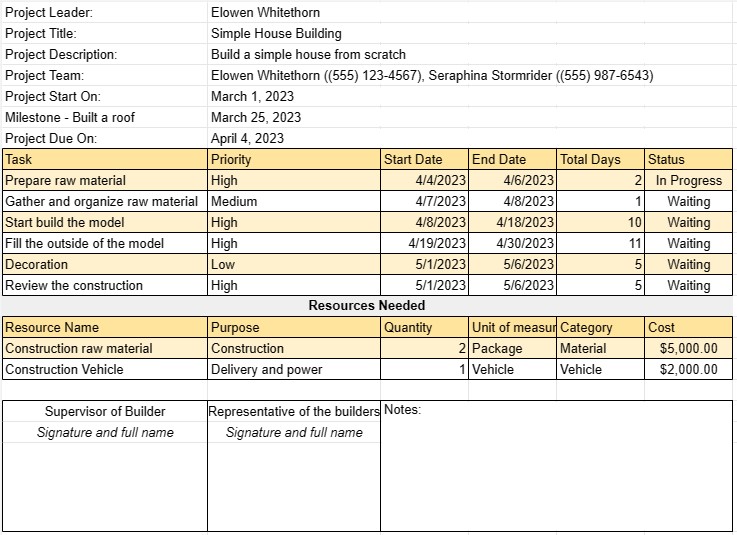
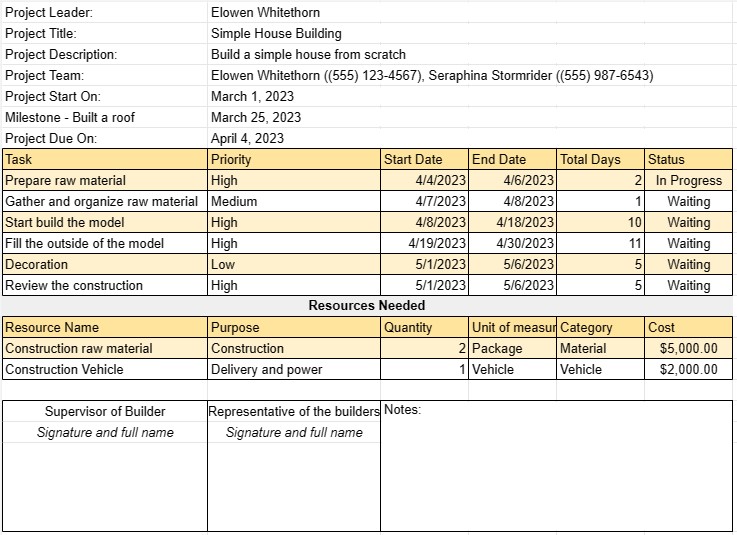
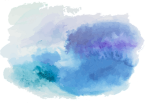
Tiny Project Plan
Category : Planners
Manage small project using this small piece of paper is not also makes you look cool but it does something to mind as well, trust me buddy.
Today is Saturday, February 22, 2025 and the limitations of you are:
5
uses left
10
downloads left
If you are running out of uses and downloads, please choose a most suitable plan for yourself using a button below.
A Tiny Project Plan Template, often referred to as a "Mini Project Plan" or "Simplified Project Plan," is a concise and straightforward document used to outline the key components of a small-scale project. This template is particularly useful for projects with limited scope and duration, allowing for efficient planning and execution.
Here are the key components and purposes of a Tiny Project Plan Template:
- Project Title: The template includes a clear and descriptive title that summarizes the project's focus and objectives.
- Project Description: A brief description of the project is provided, highlighting its purpose, goals, and expected outcomes.
- Project Team: This section lists the names and roles of individuals or team members responsible for executing the project. It may also include contact information for team members.
- Project Timeline: A simplified timeline or schedule outlines key milestones and deadlines for the project. This helps in tracking progress and ensuring that the project stays on course.
- Tasks and Activities: The template includes a list of tasks and activities required to complete the project. Each task is typically accompanied by a brief description, responsible team member, and due date.
- Resources Needed: It outlines the essential resources required for the project, such as materials, equipment, budget, or external support.
- Reporting and Evaluation: The template may specify how project progress and outcomes will be reported and evaluated, even in a simplified format.
- Approvals: If necessary, this section includes spaces for project approvals or signatures from stakeholders or project sponsors.
- Notes and Comments: Users can add any additional notes, comments, or special instructions related to the project.
The Tiny Project Plan Template serves several important purposes:
- Clarity: It provides a clear and concise overview of the project's key elements, making it easy for team members and stakeholders to understand the project's scope and requirements.
- Efficiency: The template is particularly useful for small projects where a detailed project plan may be overly complex and time-consuming.
- Focus: It helps teams stay focused on essential tasks and deliverables, preventing scope creep or unnecessary complexities.
- Communication: The template facilitates effective communication by summarizing key project information in a straightforward format.
- Quick Planning: It allows for rapid project planning and initiation, making it suitable for time-sensitive projects.
- Documentation: Even for tiny projects, having a basic plan in place helps in documenting project details and progress.
While a Tiny Project Plan Template is simplified compared to comprehensive project management plans, it is a valuable tool for efficiently managing small-scale projects and ensuring that project objectives are met within the specified time frame and budget.
Easy Preview and Download Spreadsheet Template
View the full version of a spreadsheet template with no limitations to see if you like it then you can download the excel template to store it on your device and use it for free.
Access Spreadsheet Template from Anywhere
This is working on all popular operating system such as Windows, MacOS, Linux, iOS. You can see the spreadsheet templates and download them without additional programs.
How to use a template
Figure out how to preview, download and then use the spreadsheet template by following the steps which are extremely easy to follow
1
Select a category such as Invoices, Budgets, Calendars, Other Planners and Other Trackers and click on a spreadsheet template to view it online
2
After previewing the spreadsheet template you can download the one you think it is a fit with the purpose of you
3
Once you have the file on the device you can simply fill the data into it or modify it to match the use case
4
When you are done with the spreadsheet template you can use it in a way you choose