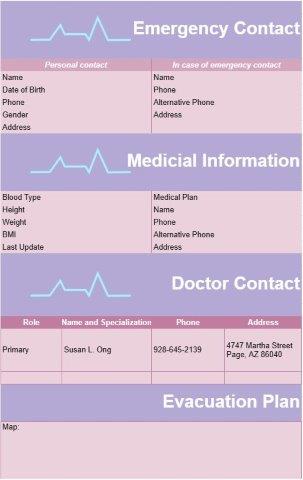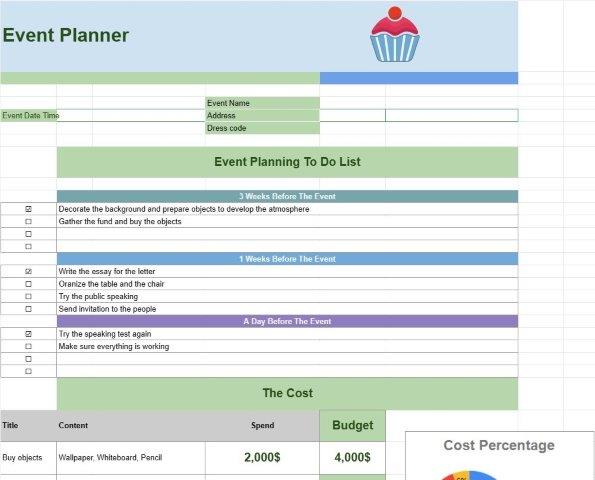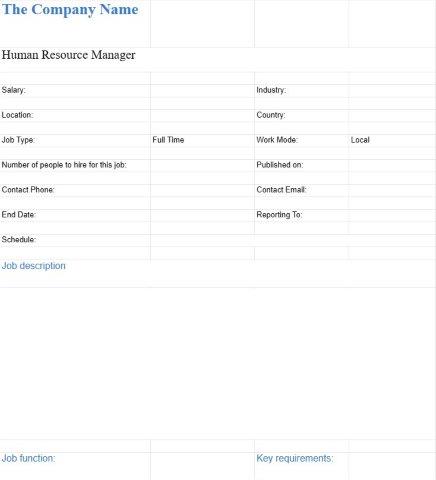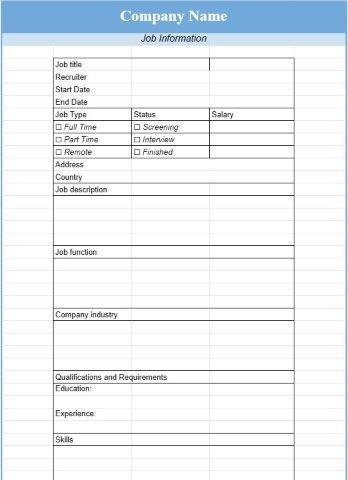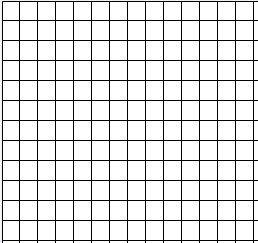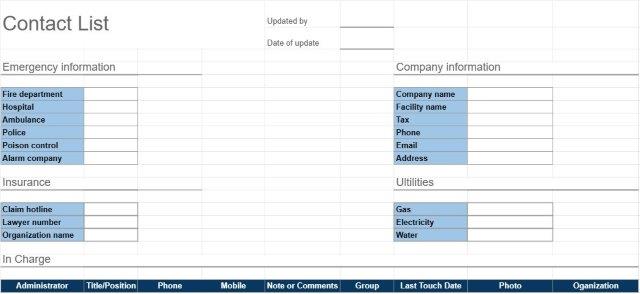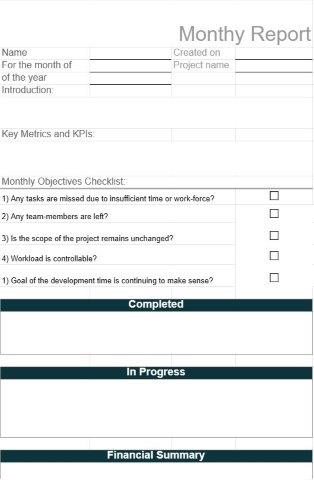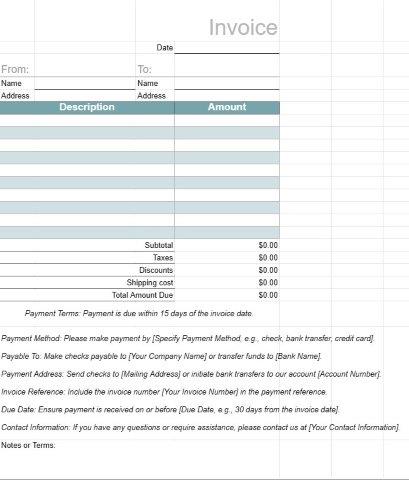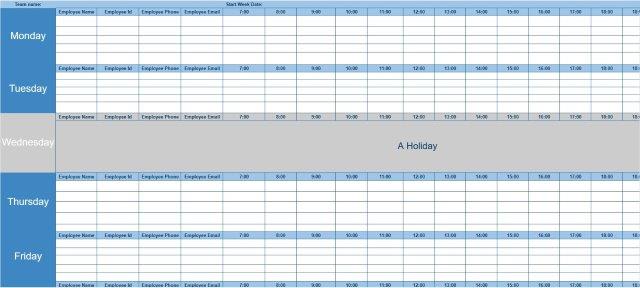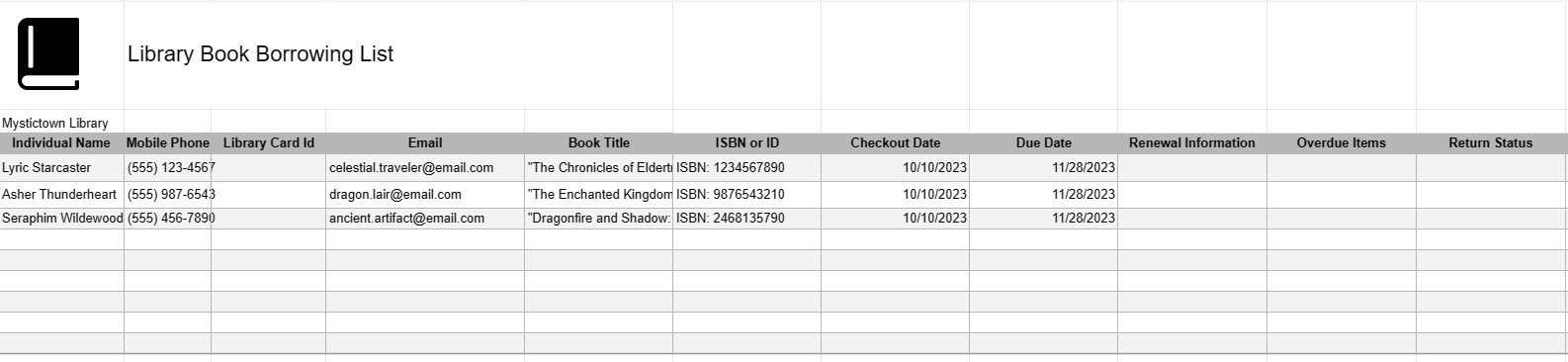
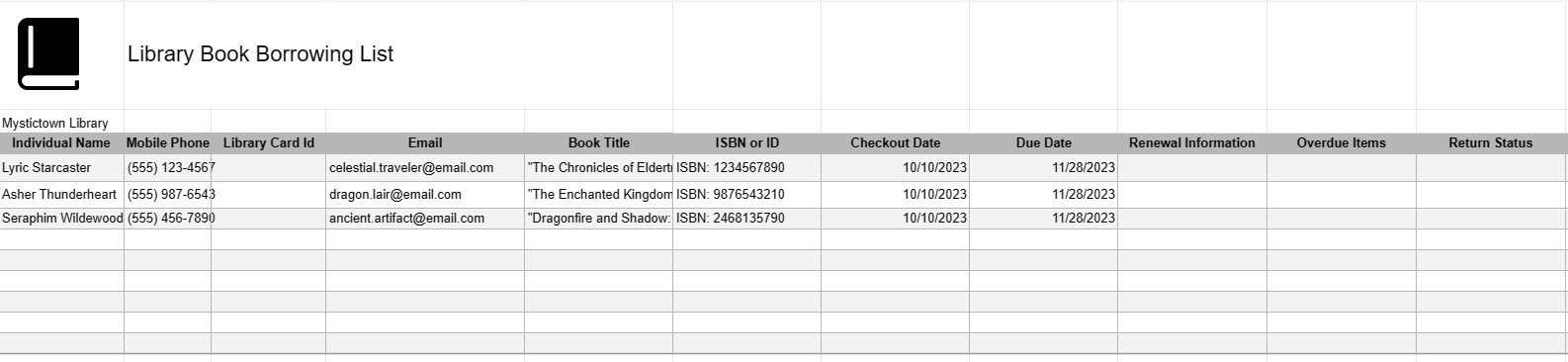
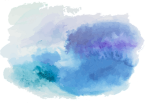
Library Book Borrowing List
Category : Planners
To track the library books the clients are borrowing and to manage the users information.
Today is Saturday, February 22, 2025 and the limitations of you are:
5
uses left
10
downloads left
If you are running out of uses and downloads, please choose a most suitable plan for yourself using a button below.
A Library Book Borrowing List Template is a document used by libraries, librarians, and patrons to manage and keep track of books and materials that are borrowed from a library. It helps ensure the smooth circulation of library materials, avoid late fees, and maintain accurate records of borrowed items.
Key Components of a Library Book Borrowing List Template:
- Library Information: At the top of the template, there may be space for library information, including the library's name, address, contact details, and operating hours.
- Library Card or Patron Information: This section includes the borrower's name, library card number, contact information, and any other relevant identification details.
- Borrowed Items: The main part of the template lists the borrowed items, including the following details for each item:
- Title of the book or material
- Author's name
- ISBN or other identification number
- Due date (the date by which the item must be returned)
- Checkout Date:Records the date when the item was borrowed.
- Due Date: Specifies the date by which the borrower must return the item to the library to avoid late fees.
- Renewal Information: If applicable, a section for recording renewal information, including the new due date, allows patrons to extend the borrowing period for items.
- Overdue Items: This section may list items that are overdue, along with any associated late fees or fines.
- Return Status: Indicates whether the item has been returned to the library or if it is still checked out.
- Comments or Notes: Provides space for additional comments, special instructions, or notes related to specific borrowed items or patrons.
- Signature Area: Includes a space for the borrower's signature and date to acknowledge receipt of the borrowed items.
Benefits of Using a Library Book Borrowing List Template:
- Organization: Helps libraries and patrons keep track of borrowed materials, reducing the risk of lost items.
- Accountability: Encourages borrowers to return items on time and adhere to library policies.
- Efficiency: Streamlines the check-out and check-in process by providing a structured record of borrowed items.
- Communication: Enables librarians to communicate due dates, renewals, and late fees effectively with patrons.
- Record Keeping: Maintains accurate records of borrowed materials for administrative and auditing purposes.
- Customer Service: Enhances the overall experience for library patrons by providing clear and transparent borrowing information.
- Compliance: Helps libraries enforce borrowing policies and regulations consistently.
In conclusion, a Library Book Borrowing List Template is a valuable tool for both libraries and patrons to manage the borrowing and return of library materials efficiently. It ensures that borrowed items are accounted for, encourages timely returns, and contributes to a well-organized library system.
Easy Preview and Download Spreadsheet Template
View the full version of a spreadsheet template with no limitations to see if you like it then you can download the excel template to store it on your device and use it for free.
Access Spreadsheet Template from Anywhere
This is working on all popular operating system such as Windows, MacOS, Linux, iOS. You can see the spreadsheet templates and download them without additional programs.
How to use a template
Figure out how to preview, download and then use the spreadsheet template by following the steps which are extremely easy to follow
1
Select a category such as Invoices, Budgets, Calendars, Other Planners and Other Trackers and click on a spreadsheet template to view it online
2
After previewing the spreadsheet template you can download the one you think it is a fit with the purpose of you
3
Once you have the file on the device you can simply fill the data into it or modify it to match the use case
4
When you are done with the spreadsheet template you can use it in a way you choose