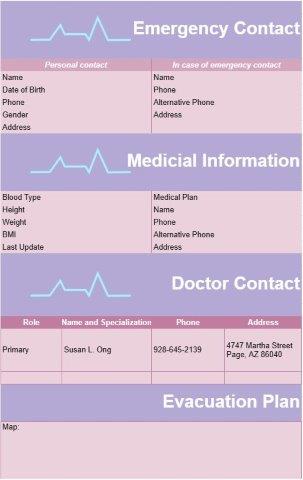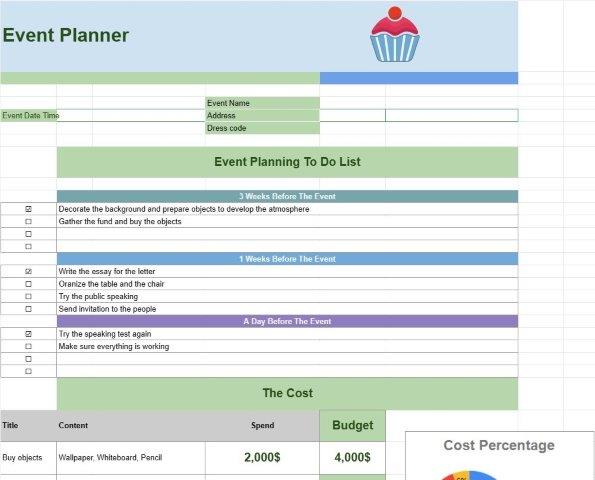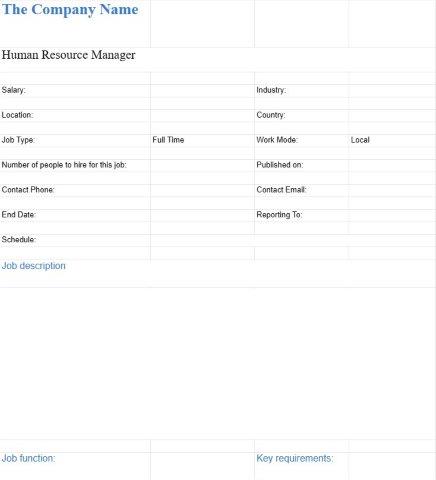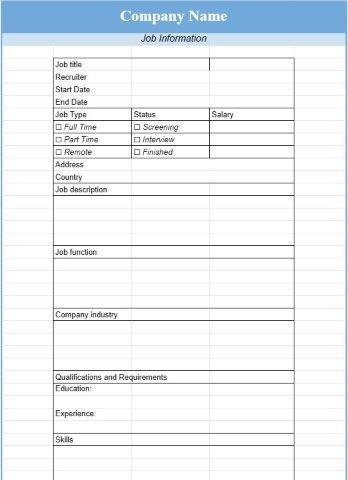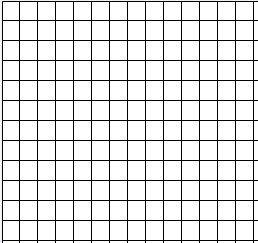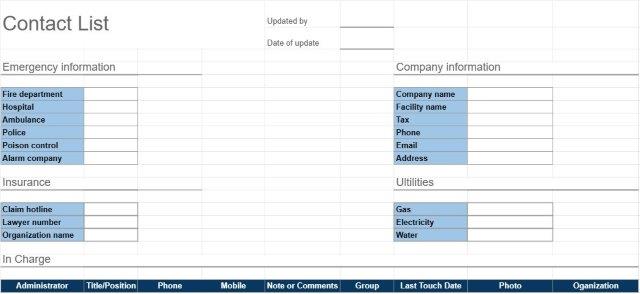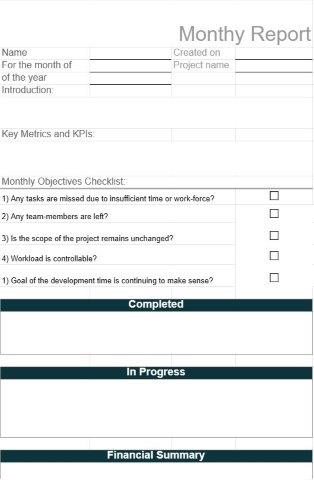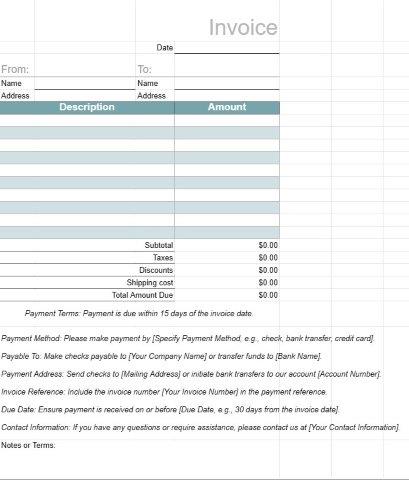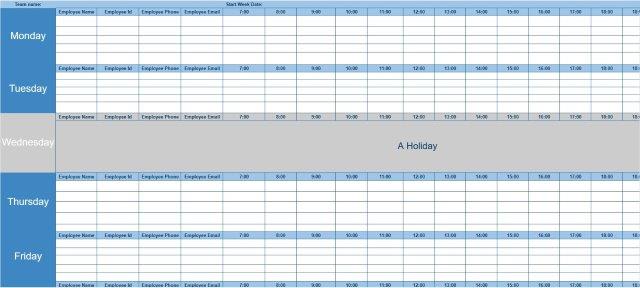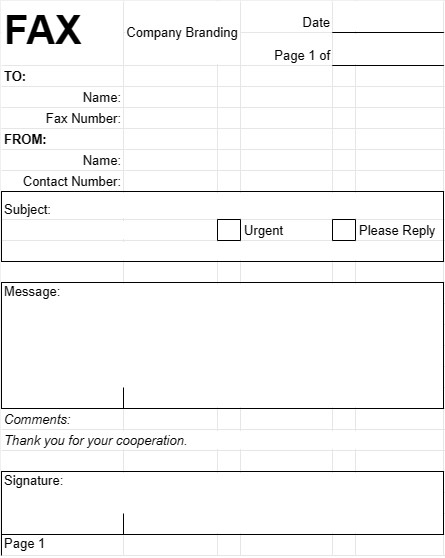
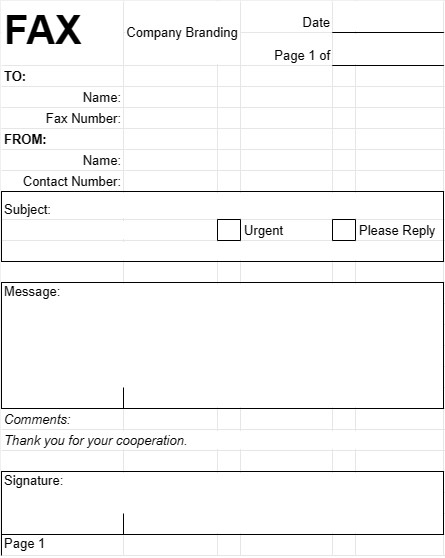
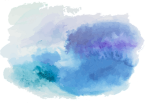
Fax Cover
Category : Planners
This fax cover page template in the excel format provides essential information about the intended sender and recipient. It includes contact details, such as name, phone number, and email address, ensuring that recipients can easily contact them if needed. In addition, it allows for quick identification of a document's purpose or urgency through clear labeling.
Today is Saturday, February 22, 2025 and the limitations of you are:
If you are running out of uses and downloads, please choose a most suitable plan for yourself using a button below.
The Fax Cover template is a standardized document used as the introductory page when sending a fax. It serves as a professional and informative preface to the faxed content, ensuring that the recipient can quickly identify the sender, understand the fax's purpose, and receive any necessary instructions or contact information.
While faxing may not be as commonly used as in the past due to the prevalence of email and other digital communication methods, it is still relevant in certain industries and for specific types of documents. The Fax Cover template is particularly useful in these situations.
Here are the key elements typically found in a Fax Cover template:
- Sender Information: This includes the name, company, address, phone number, and fax number of the individual or organization sending the fax. It helps the recipient identify the sender.
- Recipient Information: The template provides space to enter the name, company, address, phone number, and fax number of the intended recipient. This ensures that the fax reaches the correct destination.
- Date and Time: A field for the date and time when the fax is sent is included, allowing both the sender and recipient to track when the fax was transmitted.
- Subject: A subject line is used to briefly describe the purpose of the fax. This helps the recipient quickly understand the content's relevance.
- Comments or Instructions: There is often space for additional comments or instructions. This can include notes regarding the attached documents, reference numbers, or any specific actions the recipient should take.
- Number of Pages: The template may include a field to indicate the total number of pages in the fax transmission, ensuring that the recipient knows how many pages to expect.
- Confidentiality Notice: In some cases, a confidentiality notice may be included to alert the recipient to the sensitive nature of the information being faxed.
- Signature: The sender may include a signature line for authentication purposes.
- Logo or Branding: Some organizations choose to include their logo or branding elements on the Fax Cover sheet for a professional and consistent appearance.
The Fax Cover template serves multiple purposes. It not only provides essential contact information but also adds a layer of professionalism to the faxed documents. It helps ensure that faxes are delivered to the correct recipients, reducing the risk of miscommunication. Additionally, the subject line and comments section allow for brief contextual information, making it easier for the recipient to prioritize and act on the faxed content.
While faxing is less common today, the Fax Cover template remains a valuable tool for industries and situations where fax communication is still prevalent, such as healthcare, legal, and government organizations. It ensures that even in the digital age, important documents are transmitted with clarity and professionalism.