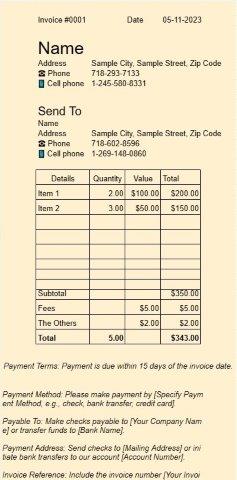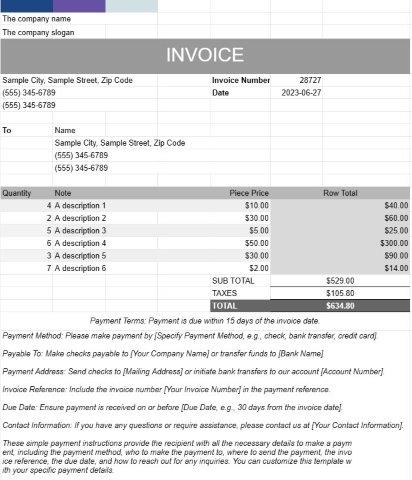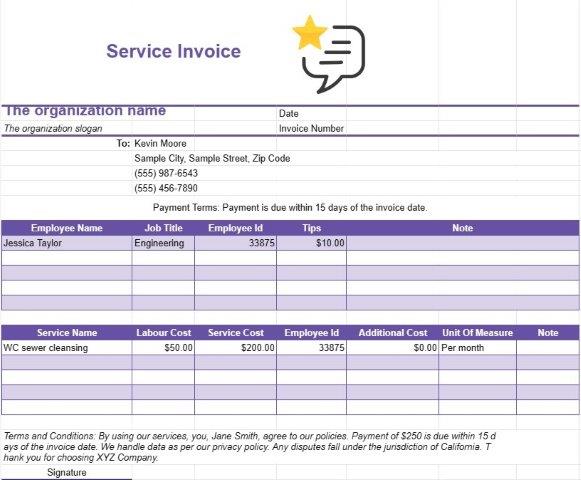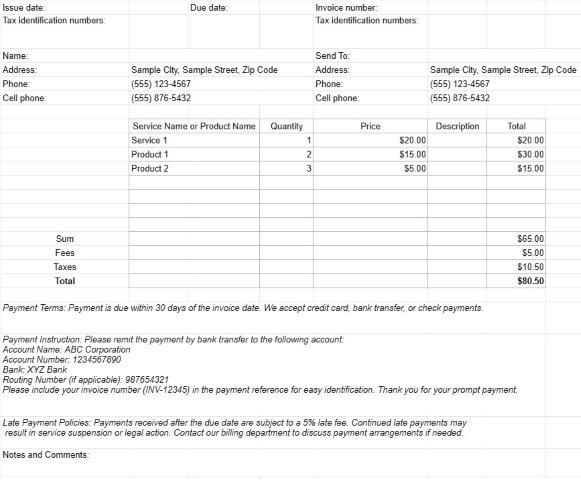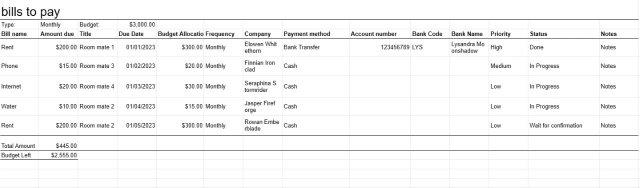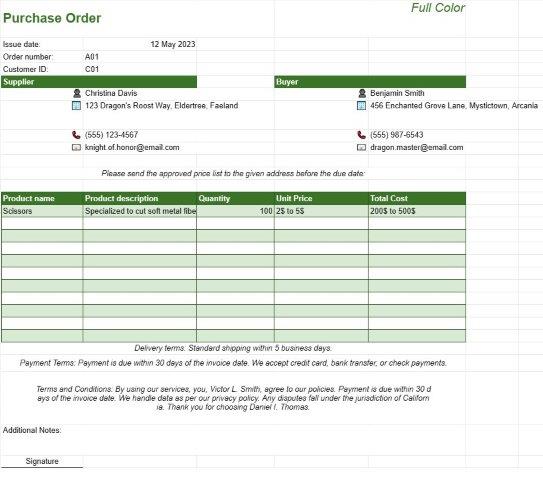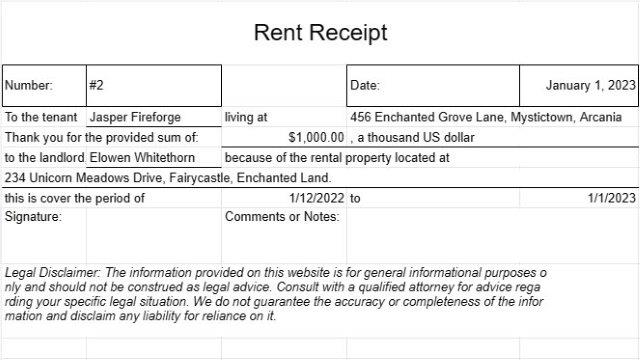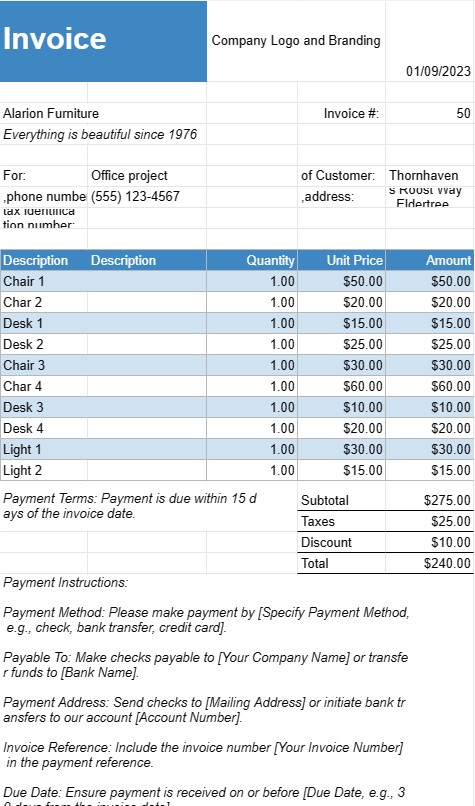
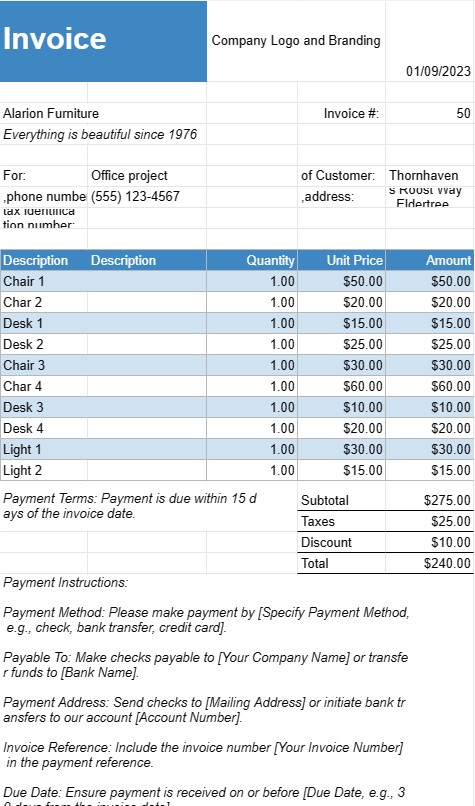
فاتورة شركة الأثاث
فئة : الفواتير
هذا مستند أساسي يلعب دورًا حيويًا في نجاح أي عمل تجاري في مجال الأثاث. وهذا مثال رائع ، والسبب الرئيسي هو أنه يعمل كسجل للمعاملات بين الشركة وعملائها ، مما يضمن الشفافية والمساءلة.
يعد قالب فاتورة شركة الأثاث مستندًا بالغ الأهمية تستخدمه شركات الأثاث لإصدار فواتير لعملائها مقابل المنتجات والخدمات المقدمة. وهو بمثابة سجل رسمي ومنظم للمعاملة، يوضح تفاصيل الشراء والأسعار المتفق عليها وشروط الدفع.
بالنسبة لشركات الأثاث، يعد الاحتفاظ بفواتير دقيقة واحترافية أمرًا ضروريًا التتبع المالي، وعلاقات العملاء، والامتثال للوائح الضريبية.
فيما يلي المكونات الرئيسية المضمنة عادةً في قالب فاتورة شركة الأثاث:
- معلومات الشركة: يوفر هذا القسم تفاصيل حول شركة الأثاث، بما في ذلك اسمها وعنوانها ومعلومات الاتصال ورقم التعريف الضريبي. فهو يحدد هوية النشاط التجاري.
- معلومات العميل: يتضمن القالب قسمًا لتفاصيل العميل، مثل الاسم والعنوان ومعلومات الاتصال. وهذا يضمن أن الفاتورة مرتبطة بدقة بالعميل.
- رقم الفاتورة وتاريخها: يتم تعيين رقم تعريف فريد لكل فاتورة ويتضمن تاريخ الإصدار. تساعد هذه التفاصيل كلاً من الشركة والعميل على تتبع الفاتورة والإشارة إليها.
- وصف المنتجات/الخدمات: تم تضمين قائمة مفصلة بمنتجات أو خدمات الأثاث المقدمة. قد يشمل ذلك أسماء العناصر والأوصاف والكميات وأسعار الوحدات والمبالغ الإجمالية. فهو يوفر الشفافية فيما يتعلق بما يتم تحصيل الرسوم منه من العميل.
- المجموع الفرعي والضرائب والخصومات: يقوم القالب بحساب الإجمالي الفرعي للمنتجات أو الخدمات قبل الضرائب والخصومات. ثم يسرد الضرائب المطبقة (مثل ضريبة المبيعات أو ضريبة القيمة المضافة) وأي خصومات مطبقة على المبلغ الإجمالي.
- إجمالي المبلغ المستحق: إجمالي المبلغ المستحق، والذي يتضمن الإجمالي الفرعي، تتم الإشارة بوضوح إلى الضرائب وأي خصومات مطبقة. هذا هو المبلغ المطلوب من العميل دفعه.
- شروط الدفع: توضح الفاتورة شروط الدفع المتفق عليها، بما في ذلك تاريخ الاستحقاق وأي غرامات تأخير أو رسوم فائدة .
- تعليمات الدفع: يتم توفير تعليمات إجراء الدفع، بما في ذلك طرق الدفع المقبولة (على سبيل المثال، بطاقة الائتمان، والشيك، والتحويل المصرفي)، وعناوين الدفع، وأي أرقام مرجعية مطلوبة.
- الملاحظات أو الشروط والأحكام: تتضمن بعض الفواتير قسمًا للملاحظات أو الشروط والأحكام الإضافية، أو تحديد معلومات الضمان، أو سياسات الإرجاع، أو أي تعليمات خاصة تتعلق بالشراء.
- شعار الشركة وعلامتها التجارية: للحفاظ على صورة احترافية ومتسقة، تقوم العديد من شركات الأثاث بتضمين شعارها وعناصر علامتها التجارية في الفاتورة.
يلعب قالب فاتورة شركة الأثاث دورًا محوريًا في الإدارة المالية لشركات الأثاث. فهو لا يوثق المعاملة فحسب، بل يوفر أيضًا سجلاً واضحًا لكل من الشركة والعميل. بالإضافة إلى ذلك، فهو يساعد في المحاسبة، والامتثال الضريبي، وحل النزاعات في حالة ظهور مشكلات تتعلق بالدفع أو تقديم المنتج/الخدمة.
باستخدام الفواتير الموحدة، يمكن لشركات الأثاث تعزيز احترافها، وتحسين علاقاتها مع العملاء، وضمان دقة وشفافية معاملاتهم المالية.
من السهل معاينة وتنزيل قالب جدول البيانات
قم بعرض الإصدار الكامل من قالب جدول البيانات دون أي قيود لمعرفة ما إذا كان يعجبك، ثم يمكنك تنزيل قالب Excel لتخزينه على جهازك واستخدامه مجانًا.
الوصول إلى قالب جدول البيانات من أي مكان
يعمل هذا على جميع أنظمة التشغيل الشائعة مثل Windows وMacOS وLinux وiOS. يمكنك رؤية قوالب جداول البيانات وتنزيلها بدون برامج إضافية.
كيفية استخدام القالب
تعرف على كيفية معاينة قالب جدول البيانات وتنزيله ثم استخدامه باتباع الخطوات التي يسهل اتباعها للغاية
المزيد من القوالب المشابهة
شاهد المزيد من قوالب جداول البيانات الموجودة ضمن نفس الفئة مع الفئة المختارة.