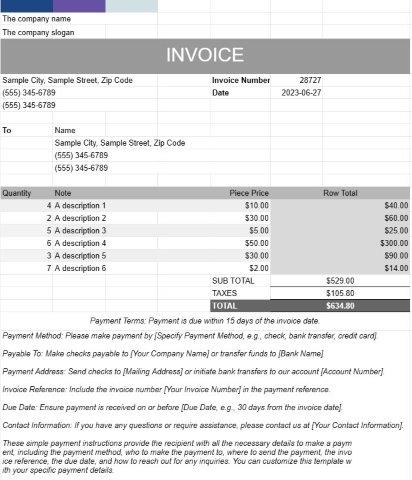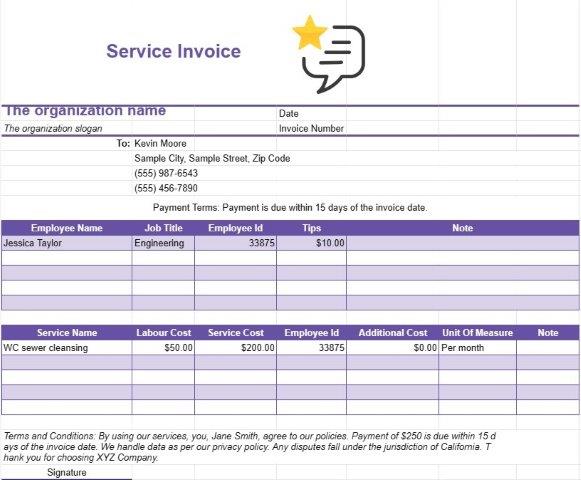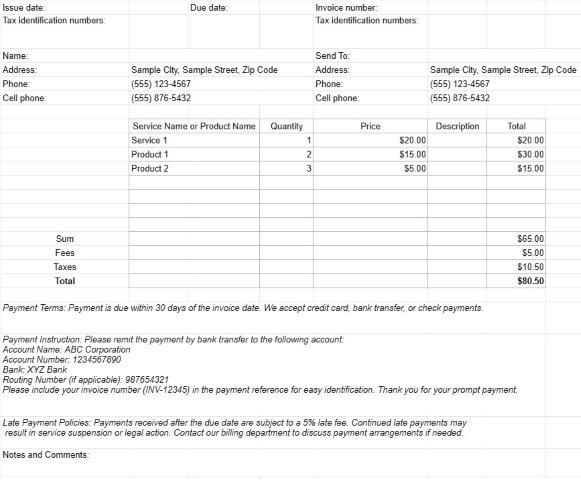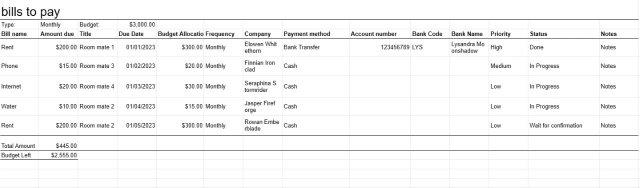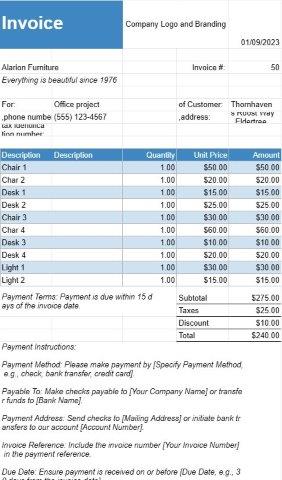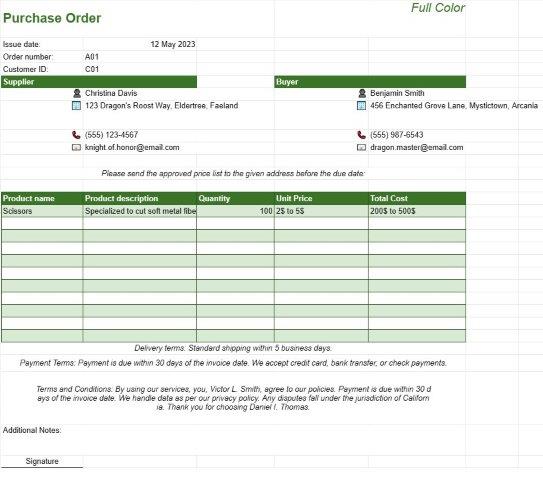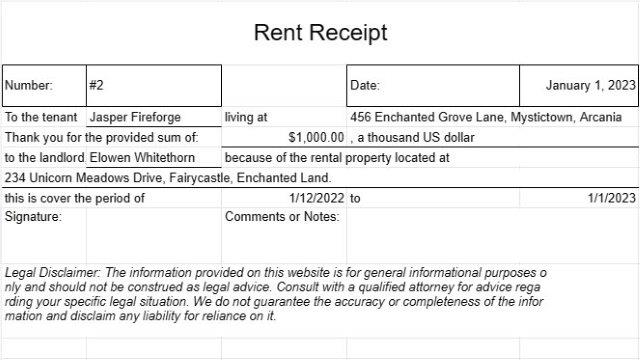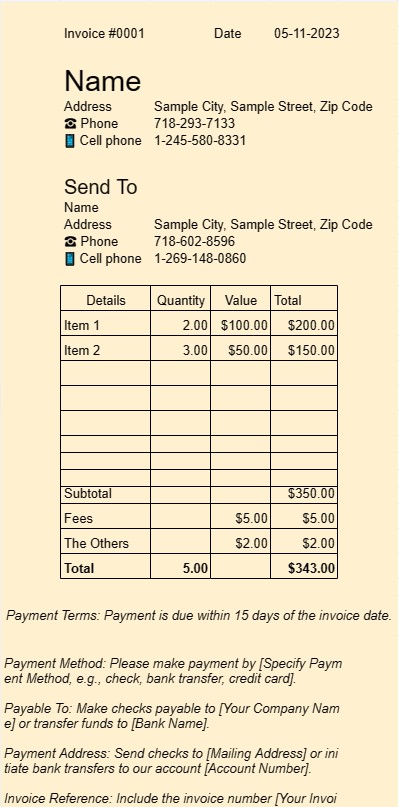
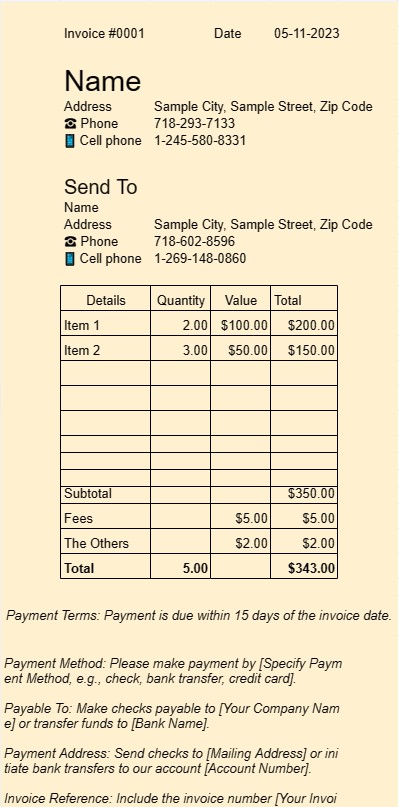
Invoice One
Category : Invoices
This is a template to use as an invoice, user can list service or goods on the invoice
An Invoice One template document is a standardized and professional format used for generating invoices in various business settings. It's a crucial tool for freelancers, small businesses, and larger enterprises alike.
The primary purpose of an Invoice One template document is to facilitate billing clients or customers for products sold or services rendered. Here are the key elements and features of an Invoice One template document:
- Client Information: It typically includes fields for the client's name or company name, contact information, and billing address. This ensures that the invoice reaches the right recipient.
- Invoice Details: This section outlines the specifics of the invoice, including the invoice number, issue date, and due date. The unique invoice number helps both the sender and recipient reference the invoice easily.
- Itemized Charges: The heart of an invoice lies in the itemized list of products or services provided. Each line item includes a description of the product or service, quantity, unit price, and total cost. This level of detail ensures transparency and clarity in the billing process.
- Subtotals and Totals: The template automatically calculates subtotals for individual line items and tallies them up to display the total amount owed. It may also include fields for taxes, discounts, and shipping charges, depending on the nature of the transaction.
- Payment Terms: Invoice One templates often include a section specifying the payment terms, such as the due date and acceptable payment methods. Clear payment terms help avoid confusion and ensure timely payments.
- Additional Notes: There's usually space for adding additional notes or comments, allowing the sender to provide any necessary context or instructions.
- Business Logo: Many businesses choose to include their company logo on the invoice for branding purposes. This reinforces the professionalism of the invoice.
- Contact Information: The template typically displays the contact information of the business or individual sending the invoice. This ensures that the recipient can easily reach out for any queries or clarifications.
- Record Keeping: Invoices generated using an Invoice One template document serve as essential records for both the sender and the recipient. They document the transaction details, which can be helpful for accounting, tax purposes, and dispute resolution.
- Customization: One of the advantages of using templates is the ability to customize them to suit specific business needs. Users can adapt the template to match their branding, add or remove fields as necessary, and tailor it to different types of transactions.
In conclusion, an Invoice One template document streamlines the invoicing process, enhances professionalism, and helps businesses and freelancers get paid promptly for their products or services. It's an indispensable tool for managing the financial aspects of any business.
Easy Preview and Download Spreadsheet Template
View the full version of a spreadsheet template with no limitations to see if you like it then you can download the excel template to store it on your device and use it for free.
Access Spreadsheet Template from Anywhere
This is working on all popular operating system such as Windows, MacOS, Linux, iOS. You can see the spreadsheet templates and download them without additional programs.
How to use a template
Figure out how to preview, download and then use the spreadsheet template by following the steps which are extremely easy to follow
More similar templates
See more of the spreadsheet templates which are under the same category with the chosen one.